Does A More Expensive Motherboard Change The Gaming Experience?
A motherboard is an essential component of a laptop and computer system because it enables the seamless operation of numerous other parts. However, this component is also challenging and reasonably priced. Therefore, a motherboard’s usefulness justifies its high price. You’ve come to the right post if you want to know about Does A More Expensive Motherboard Change The Gaming Experience?
Does A More Expensive Motherboard Change The Gaming Experience?
Not always! More USB ports, newer performance standards, more storage space, and other features are available on motherboards that cost more money. Typically, more expensive motherboards have higher-quality parts. More expensive motherboards may have superior power-regulating parts.
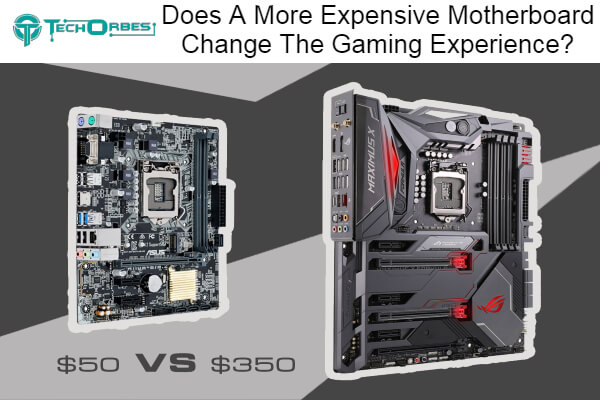
Gaming-wise, it doesn’t matter; unless you acquire a bad motherboard, it won’t make much of a difference. More expensive boards typically contain better audio chips, more I/O, faster Ethernet ports, better VRMs for overclocking, and better audio chips.
The implication is that you often don’t require top boards if you aren’t using the most advanced CPUs for your socket. For better power supply, top boards frequently contain overbuilt VRMs. It doesn’t significantly alter anything in terms of gaming.
Does Your Motherboard Affect FPS?
Your motherboard’s design will improve the performance of your graphics card and processor (or worse). It somewhat resembles the effect of a solid-state drive on frame rate. Although it doesn’t directly affect the framerate, it does make your PC more responsive overall and speeds up game loading.
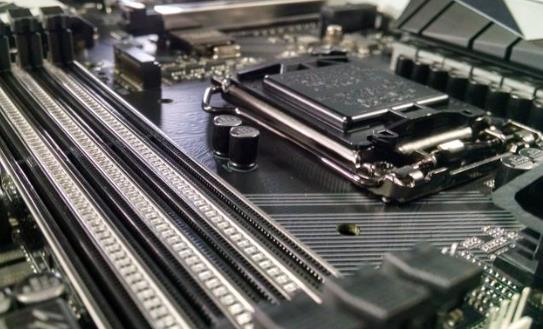
CPU
It is a lot easier to explain from the processor’s perspective. The motherboard you use will always impact how much your processor can be overclocked while remaining stable.
Although not every game will significantly benefit from processor overclocking, it never hurts to try. Only Intel’s Z-series motherboards support overclocking (although a K-series CPU is also required), and they are generally the best in terms of quality and feature set.
Except for the low-cost A320 chipset, all AMD’s Ryzen platform’s chipsets support overclocking with any Ryzen CPU. However, these boards differ significantly in terms of quality and overclocking capability from Intel motherboards.
GPU
The essential point is that since the GPU is mostly responsible for your games’ frame rates, you need have a high-quality conduit for it to read and transfer data in the form of its PCIe connector.
There are PCIe x16 connectors for graphics cards with speeds ranging from 2.0 (5GHz) to 3.0 (8GHz) to the new 4.0 designation motherboards with twice the bandwidth of 3.0 that are arriving with the new Ryzen X570.
How Much Should You Spend On A Gaming Motherboard?
It may not always be necessary to spend several hundred dollars on your next motherboard to gain an additional 4FPS because most motherboards offer very little performance differences for gaming.
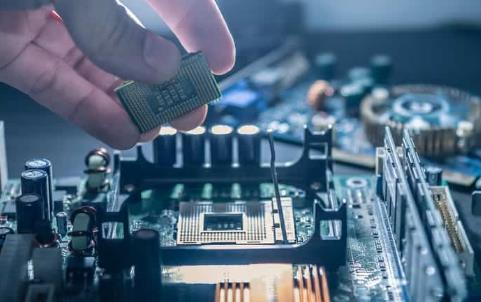
We advise using mid-range boards wherever possible, but understandably, some individuals are on a restricted budget. In contrast, others want to make it a competition to spend as much money as possible on their rig. Regarding motherboards, a higher price doesn’t necessarily translate into higher numbers. The price for motherboards is dependent on a few factors, including:
- Looks
- Feature Set
Although more expensive due to their features, higher-end-looking motherboards with fancy LED lights are frequently exclusively matched with high-performance motherboards, so perhaps you’re in luck there.
A motherboard’s price will unquestionably increase along with its feature set. A motherboard with three USB 3.0 ports, for instance, will be more expensive than one with three USB 2.0 ports.
On the AMD side, depending on whether you choose B350 or B450, a lower-end overclockable motherboard should only cost you $75–$90 USD, and for Intel, their Z370 and Z390 boards price you a little over $100 USD for the lowest end variants.
Do You Need A Good Motherboard For Gaming?
Since your preferences won’t greatly impact how you play games, you might not need a good motherboard. However, your whole computing experience may be impacted by your choice. A motherboard is regarded as one of the most expensive components in gaming.
This component serves as the communication channel for all other motherboard-attached components. Therefore, a motherboard and chipset specify the kind of graphics card, CPUs, and features your PC will employ. This suggests that if you have a good one, it will work well with outstanding graphics processors (GPUs) and central processing units (CPUs).
Additionally, it will offer some extra features. Also, keep in mind that the motherboard does not directly influence performance. It may improve the performance of the processor, graphics card, and other components.
Furthermore, this will improve the frames per second (FPS). But for gaming, you won’t frequently need a superb one. Think about a motherboard appropriate for your chosen processor and the best graphic cards. A good one will suffice if you don’t require other features, such as extra GPU or RAM slots.
Is A Gaming Motherboard Worth Investing Into?
Your budget will determine this. However, as was already established, a motherboard isn’t particularly crucial for gaming. Furthermore, to someone unfamiliar with computer construction and its components, the motherboards for gaming and non-gaming systems may look different.
Despite being very similar. Overclocking restrictions and aesthetics are the only significant differences between the two. To enjoy playing games, you do not require a costly motherboard.
Some boards are more affordable and powerful enough to run games at their highest settings. However, a CPU can be overclocked in modest increments. However, a very pricey model enables you to utilize the CPU’s potential fully.
Since the CPU runs at high speed, overclocking can significantly negatively impact performance. A CPU will produce much heat if the board’s voltage increases. The voltage regulator module on a good motherboard includes a suitable heatsink, giving you ample space for optimal heat dissipation and overclocking. If the price of a gaming system needs to be reduced, you can spend a lot of money till you get the features you want.
What Makes A Motherboard Good For Gaming?
A motherboard might be beneficial for gaming for a variety of reasons. Your PC’s setup might need to be suitable for gaming if you spend a lot of time playing games. As a result, a motherboard is now a vital part of a computer.
A good motherboard with excellent specifications can make gaming relaxing. Additionally, there can be no flaws or signs of delays. You will benefit from having a solid understanding of motherboards since you will be familiar with certain crucial information.
Similar to the criteria, you can consider them when looking for a gaming motherboard. Let’s examine some considerations when looking for a high-quality gaming motherboard.
Great Overclocking Capacities
The design of a good gaming motherboard includes overclocking support. The board always allows for Basic Input Output System manipulation (BIOS). This is so that the players can modify the system’s bus.
Possibly alter the current voltage of the central processing unit to enable speedier operation. Only more performance enhancement is possible with overclocking. Your computer’s speed grows as the clock speed for the entire CPU rises.
This encourages high output and prompt completion of tasks. The motherboard you choose will be heavily influenced by how far you can stretch the capabilities of your central processor unit. Always make sure to choose the right chipset for your CPU.
Form Factor
This is a crucial factor you should consider when selecting a motherboard. ATX is one of the most famous board sizes. This variant is conventional and has features like RAM slots and a CMOS battery, among others.
The smallest is a miniTX, and microATX is more affordable and compact than ATX. This motherboard’s form factor is advantageous. In addition, the motherboards vary according to the range of capabilities they provide.
Additionally, if you’re looking for a motherboard, consider the parts you’re willing to stay away from. furthermore, the case you’ll use to house the device
Additional Peripherals
There are additional peripherals on the gaming motherboards. An integrated LAN connector, one or two fireworks, more than five USB ports, and display ports are a few examples. The peripherals serve as practical add-ons that improve your gaming experience. Be aware that these additional peripherals vary between gaming motherboards.
Since it serves as the hub for many connections and power supplies, the motherboard is a computer’s foundation. As soon as a system is turned on, it begins processing all the information it receives. Additionally, a gaming motherboard can be customized.
You’ll have a model that works for you with this. It would help if you comprehended as a gamer how crucial the motherboard’s functionality is to your gameplay. The boards that do not meet the requirements set forth by gaming protocols will always lag and overheat.
This could ruin the machine’s vital components and your gaming experience. Therefore, the motherboards are modified to improve the visuals and audio quality and be highly operational. You will like all of the PC games you play if you do this.
Size Of The DIMM Or RAM
The size of the RAM slot you receive will depend on the board size you intend to purchase. For instance, a typical ATX motherboard requires two to four RAM. The fundamental mITX and mATX, however, do contain two DIMM holes.
Consider purchasing a motherboard with at least four RAM slots. Your ability to add more is made possible by the extra slots. That is if you need to upgrade the rig’s memory.
Central Processing Unit Socket
Better speed and dependability can be reinforced by a socket designed for gaming. Additionally, dual-core processors are supported. And it has a good capacity for speed.
Durability
It is crucial to pay attention to a gaming motherboard’s durability. And the reason for that is that it can be utilized to control the extensive processes related to gaming. All components linked to the PC will stop functioning if one board malfunctions.
You can check your motherboard’s specifications to ensure it is made of high-quality, dependable materials.
Adequate SATA Ports
A hard disk drive and SSD are necessary for all PC configurations, especially gaming. Make sure the gaming motherboard you purchase has enough SATA ports. It would help if you had a corresponding SATA port for each storage component.
Never overlook the motherboard warranty because it supports the needed drives. Additionally, the device has the right slots in any instance.
Enough USB Ports
There are numerous USB ports on today’s gaming motherboards. For instance, a typical one has a minimum of six ports. The modern ones do have ten ports or more.
Reasonable Slots of PCI Express
A motherboard with sufficient PCI Express slots has superior graphics. You must therefore acquire one. You will require more PCI slots if you intend to use multiple GPU sets.
Point of more expensive motherboard
Investing in a more expensive motherboard can offer several advantages, depending on your specific needs and use cases. Here are some points to consider when evaluating the benefits of a higher-end motherboard:
- Better Build Quality and Components: More expensive motherboards often come with better build quality, durable components, and higher-quality materials. This can lead to increased stability and longevity of your system.
- Overclocking: If you’re interested in overclocking your CPU or RAM for improved performance, higher-end motherboards usually offer better power delivery, cooling solutions, and BIOS options for more efficient overclocking.
- Enhanced Features: Premium motherboards may include additional features such as built-in Wi-Fi, Bluetooth, high-speed Ethernet, advanced audio solutions, and more USB and SATA ports.
- Multiple Graphics Card Support: If you plan on using multiple graphics cards for tasks like gaming or GPU-intensive applications, more expensive motherboards often offer better support for multi-GPU setups.
- Expandability: Premium motherboards might have more PCIe slots, M.2 slots, and SATA ports, allowing for greater expandability with additional components like graphics cards, storage drives, and expansion cards.
- RGB Lighting and Aesthetics: If aesthetics are important to you, higher-end motherboards may come with customizable RGB lighting, premium designs, and better aesthetics.
- Better VRM Design: A high-quality Voltage Regulator Module (VRM) is crucial for stable power delivery to your CPU. More expensive motherboards often feature advanced VRM designs for better efficiency and stability.
- I/O Ports: Premium motherboards tend to have more and faster I/O ports, including USB-C, USB 3.2, Thunderbolt, and more.
- BIOS and UEFI Features: Advanced motherboards often have better BIOS/UEFI interfaces with more options for customization and monitoring.
- Brand and Warranty: Premium motherboards are often produced by reputable brands with better customer support and longer warranties.
While more expensive motherboards offer numerous benefits, it’s important to evaluate your specific needs and budget. If you require advanced features, and overclocking capabilities, or plan to use your system for demanding tasks, investing in a higher-end motherboard can provide a better overall experience. However, if you have modest needs and a limited budget, a mid-range motherboard might be more suitable.
Do You Need to Buy an Expensive Motherboard?
Whether you need to buy an expensive motherboard depends on your specific requirements. Expensive motherboards offer features like better build quality, advanced overclocking, enhanced connectivity, and premium components.
If you plan to overclock, use multiple graphics cards, or need advanced features, investing in a pricier motherboard can enhance performance and functionality. However, for standard usage, mid-range motherboards often provide ample performance without the premium price. Choose based on your needs and budget.
Conclusion
By summing up, Does A More Expensive Motherboard Change The Gaming Experience? Buying an incompatible motherboard reduces your overclocking capability. When this happens, some users are dissatisfied with the overclocking results. If you need a new gaming motherboard, be sure it’s CPU-compatible. Also, consider the chipset.
A PC chipset simplifies overclocking. Before buying a chipset, examine your needs. Each chipset has many interfaces. Some help memory devices, and others let you access CPU bus bandwidth. CPU bus bandwidth determines how many extra pins a motherboard chip can access.
Frequently Asked Questions
Does a motherboard impact how well a game is played?
Therefore, “no” is the quick response to the issue of whether a motherboard has an impact on computer performance. High-end CPUs, GPUs, and RAM will function about the same whether installed in inexpensive or costly motherboards.
Does a more effective motherboard boost performance?
Since the motherboard has no impact on the machine’s real specifications, its performance is unaffected. However, the motherboard affects performance when overclocking the CPU and GPU, among other computer components.

Since childhood, I’ve been fascinated by computer technology, and have experimented with a variety of hardware and software. It was a dream come true to graduate from a renowned university with a degree in computer engineering, which made it possible for me to pursue my dreams swiftly.
