How Many Cores Does Revit Use?
It is more difficult than ever to choose the finest Workstation for your needs because there are more choices for laptop or computer hardware. What type of processor is optimal for Revit? Or How Many Cores Does Revit Use? What type of graphics card should I get? How many coins do I need to spend on an Autodesk Revit workstation? Each springs to mind.
By launching our “Recommended Computer Workstation” series of posts intended to help you navigate this. We have relieved you of these stresses. This article discusses the workstation setups that Autodesk’s Revit, a market-leading architectural application, benefits from the most.
Some criteria will be particular to you when choosing which Workstation to buy, such as how complex the models you design are. Do you need to render these models in a lifelike manner? Do you need a desktop tower or a mobile solution as your form factor? Of course, the financial constraints you are under?
Contact us now to learn more if you’d like to speak with one of our technical consultants, who would be pleased to assist with these inquiries. However, several rules universally apply to Autodesk Revit Workstations, so let’s jump straight into your questions.
How Many Cores Does Revit Use?
For various activities, Autodesk Revit software products will utilize up to 16 cores for rendering procedures that are close to photorealistic.
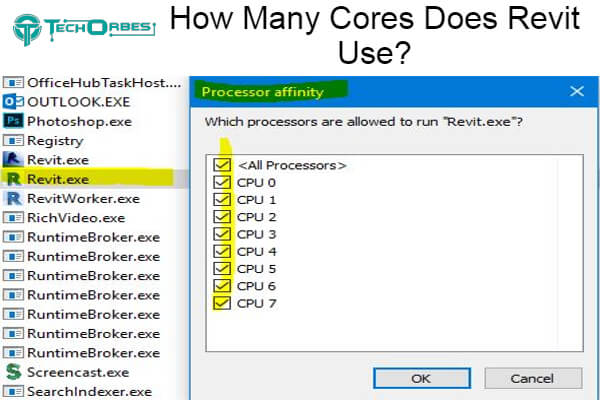
All required is to open a file, regenerate a view, render a view, and export a picture. They can be divided into separate components, each of which can be calculated simultaneously since it is not necessary to wait for the completion of the others.
Even then, there are usually just a few threads active at once. Rendering is the only function that can run tens of threads simultaneously (i.e., turning a 3d model view into a 2d picture). Additionally, as you spin, zoom, pan, and other 3D view adjustments in real-time, the graphics card may employ 100 or more cores.
The rest are calculations that only use one thread. I.e., a series of calculations, each of which is dependent upon the previous one. Consequently, employing more than one thread or core is impossible.
You desire to draw a wall. Well, before the placement of the wall can be determined, the endpoints must be placed. Only after the position is complete can it be established which other walls are nearby. The joints can then be adjusted to integrate one wall into the other seamlessly.
I frequently hear the advice to “get a multi-core CPU” when people try to recommend what hardware to buy. Ah, I see. That makes rendering much easier. The issue is how much time you spend rendering. And how much money did you spend setting everything up before that? Or just the time it took to modify the lighting and material settings such that the rendered image looked like something?
Not to add, the “render” only took a single button click from your own time; after that, you may move on to something else because the computer will take care of the remaining tasks for the hours or days-long calculation.
But what about those earlier events? Sorry, but unless you keep spoon-feeding that stupid electronic brick in front of you, none of them advance. In other words, your computer’s single thread speed determines how much time and work you must put in. Not rendering, forget rendering; AutoDesk’s online “cloud” render allows you to outsource rendering entirely, so your computer doesn’t even need many cores for it.
Which Processor Is Best For Autodesk Revit?
Users of Workstations have always had a wide range of processor choices, from the Intel Core line to the Enterprise Single Xeon and Dual Xeon offerings. To further complicate matters, AMD has recently significantly impacted the processor market by releasing its fiercely competitive Ryzen, Ryzen Thread ripper, AMD EPYC processors. So let’s examine what Revit needs to choose the ideal processor for you.
Historically, Revit has only supported a single thread, so a high-frequency processor would be preferable. However, as many Revit features benefit from having many cores and threads, you shouldn’t compromise all of your cores for clock speed.
A few examples of the activities that Revit executes over numerous cores include vector printing, Autodesk Raytracer, loading elements into memory, and color fill calculations.
We do not advise a CPU that exceeds this capacity because multi-core capabilities within Revit have a cap of 16 Cores; you will not experience a benefit, and it will typically cost you more money. In light of this, we advise choosing a processor for your modeling work that strikes a careful balance between cores, threads, and frequency.
The AMD Ryzen and Intel Core processors both fit this category well. If you intend to use the system for other purposes, you should take that into account when deciding between the Intel and AMD choices.
Regarding single-core performance, Intel Core and AMD Ryzen are both excellent solutions. AMD offers a little bit greater performance for dollar in Multi-Threaded regions, which can help with Revit but will be extremely helpful if you intend to run other applications concurrently.
Consider upgrading to a processor with a significantly larger core count if you intend to CPU render your Revit projects. Workstations with AMD Ryzen Thread ripper are exceptional in this regard. A good alternative would be an Intel Core X-series Workstation.
Which Graphics Card Is Best For Autodesk Revit?
We would only advise an ISV (Independent Software Vendor) certified graphics card because Autodesk Revit is highly sophisticated software and is frequently essential to organizations. AMD and NVIDIA closely collaborate with Autodesk to thoroughly test and optimize their Radeon Pro and NVIDIA Workstation graphics cards to deliver outstanding performance in the Revit environment.
For most Autodesk users, choosing a mid-tier card from either of these categories should be sufficient. However, more powerful multi-GPU performance would be needed if one wanted to utilize GPU rendering technology made available by third-party rendering plugins like Chaos Group’s V-Ray.
Conclusion
That’s all details about How Many Cores Does Revit Use? A program’s ability to utilize many CPU cores will determine whether a high frequency or high core count CPU is superior (often referred to as multi-threading).
A high-frequency CPU, independent of core count, is the best option for these jobs since most design tasks in Revit can only use one CPU core. As a result, our “Modeling & Design” workstation uses Intel’s Core i7 12700K and i9 12900K processors, both of which have a lot of cores and high clock rates (for multitasking, etc.).
However, we advise utilizing a CPU with more cores to speed up rendering times. Using a CPU with extra cores, such as those featured in our “Rendering Optimized” Workstation, will have a significant positive impact on the Autodesk Raytracer (ART) rendering engine integrated into Revit. Check out our alternative rendering suggested systems if you require even more performance or if you would rather utilize a GPU-based rendering engine.
Frequently Asked Questions
Does Revit use CPU or GPU?
A high-frequency CPU, independent of core count, is the best option for these jobs since most design tasks in Revit can only use one CPU core.
Exactly how many cores does Autodesk utilize?
Only a few parts of AutoCAD enable multi-core technology, and the software is normally configured to use just two CPUs. It consumes 100% of the resources of a single-core processor, up to 50% of the CPU on a dual-core computer, and just 6% of each CPU on a 16-core computer for the same function.
Does Revit rendering use more CPU or GPU power?
Revit currently uses CPU rendering, which is slow and has unpredictable effects. Vives notes that the new engine focuses on offering a solid real-time experience, similar to what you get with a game engine.
For Revit, are gaming computers good?
Additionally, a gaming GPU might be a better option if you want to use other 3D applications for rendering and visualization. Although modeling and documenting your building are Revit’s strong suits, it does provide some basic visualization tools (for rendering and walkthrough animations).

Since childhood, I’ve been fascinated by computer technology, and have experimented with a variety of hardware and software. It was a dream come true to graduate from a renowned university with a degree in computer engineering, which made it possible for me to pursue my dreams swiftly.
