How Many GPUs Do I Need For Deep Learning?
You will inevitably start to ask How Many GPUs Do I Need For Deep Learning? Or machine learning if you are creating or updating your deep learning workstation. Is one enough, or do you need to add two or four?
The GPU you select for your deep learning workstation will likely be the most crucial choice you’ll make. Three factors should be carefully considered when choosing a GPU: memory, high performance, and cooling. NVIDIA and AMD are the two firms that control the GPU market. We’ll list our top picks for each category at the end of this guide.
We’ll talk about whether GPUs are a suitable option for a deep learning workstation, how many GPUs are required for deep learning, and which GPUs are the best choices for your deep learning workstation.
How Many GPUs Do I Need For Deep Learning?
The majority of motherboards support up to four GPUs. However, as most GPUs have a width of two PCIe slots, you would need a motherboard with enough room between PCIe slots to support these GPUs if you intend to use multiple GPUs.
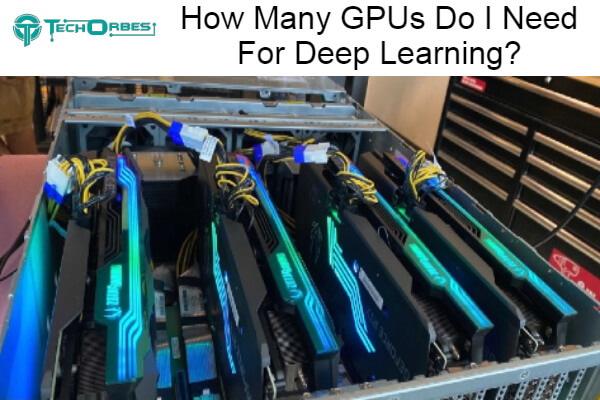
Can Any GPU Be Used For Deep Learning?
When you’re getting started with deep learning, you have two options for how your neural network models will handle data: by using CPUs or using GPUs. In short, CPUs are perhaps the most straightforward deep learning option, yet results on their efficiency in comparison to GPUs vary.
CPUs only process processes one at a time, whereas GPUs can handle numerous processes at once. This suggests that using GPUs instead of CPUs will allow you to accomplish more tasks more quickly. For this precise reason, most members of the AI community suggest using GPUs rather than CPUs for deep learning.
In light of this, several different GPUs are available for your deep learning workstation. NVIDIA leads the GPU market, particularly for its usage in deep learning and neural networks, as we will explore later. Consumer-grade GPUs, data center GPUs, and managed workstations or servers are the three primary categories of GPUs you can select from, in general.
Although they can be used as a starting point for workstations, consumer-grade GPUs aren’t nearly capable of handling large-scale deep learning applications despite being smaller and less expensive.
These GPUs are great for model development and low-level testing and can be used to create or modify workstations on a budget. However, these GPUs will start to lose efficiency and speed as you approach data points in the billions.
The industry standard for deep learning workstations in production is data center GPUs. These truly are the top GPUs available today for deep learning. These GPUs provide enterprise-level performance and are designed for large-scale projects.
Fully-featured, enterprise-grade systems make up managed workstations and servers. These systems emphasize deep learning and machine learning techniques. Systems can be deployed on bare metal or in containers, and they are plug-and-play.
These go beyond simple side projects and projects for small businesses and are used at the corporate level. These will be significantly superior to anything one might produce on their own, on a budget, or to the fullest extent possible.
With all of this in mind, unless you already know you will be constructing or updating a sizable, deep learning workstation, we strongly advise starting with high-quality consumer-grade GPUs. In this situation, we advise looking for data center GPUs.
Is One GPU Enough For Deep Learning?
We can now talk about how important it is to use a sufficient number of GPUs for deep learning. The most resource-intensive job for any neural network is the training stage of a deep learning model.
During the training stage, a neural network searches the data for input it can compare to reference data. With expected or known results, this enables the deep learning model to start forming predictions and forecasts of what to expect based on data inputs.
GPUs are necessary for deep learning because of this. Deep Learning models can be trained more quickly by using a GPU to perform all operations simultaneously rather than one at a time. It will be more challenging to complete all duties since more data points are being modified, input, and forecasted.
Adding a GPU creates a second channel for the deep learning model, allowing it to handle data more quickly and effectively. The piece of data that can be processed can be multiplied so that these neural networks can train and start forecasting more quickly and effectively.
Your motherboard will be crucial to this process because it has many PCIe ports that can accommodate extra GPUs. The majority of motherboards support up to four GPUs. However, as most GPUs have a width of two PCIe slots, you will need a motherboard with enough room between PCIe slots to support these GPUs if you intend to use multiple GPUs.
Your complete deep learning model can run at maximum efficiency if your deep learning workstation has the right number of GPUs.
Conclusion
That’s all I have on How Many GPUs Do I Need For Deep Learning? It is depended on the deep learning model you’re attempting to train. In general, as long as you aren’t trying to train a model like GPT, which would require a setup akin to a data center, a GPU with 11 GB should be sufficient for most research/experimentation-based algorithms.
For starters, it’s ideal to use one strong GPU. More GPU makes sense specifically for real-time, parallel operation of more trained models. Or for simultaneously training many models or for automatically determining the ideal hyper parameters.
Frequently Asked Questions
What GPU capacity is ideal for deep learning?
In this situation, the A100 is far more affordable and future-proof than RTX 6000 or RTX 8000. Thus I would advise choosing it. I suggest the NVIDIA DGX SuperPOD system with A100 GPUs if you wish to train big networks on a GPU cluster (+256 GPUs).
Is a good GPU required for deep learning?
Consumer GPUs can be a useful starting point for deep learning even though they are not appropriate for large-scale deep learning projects. For simpler activities like model planning or low-level testing, consumer GPUs can be a more affordable addition.
Can 8 GB GPU handle deep learning?

Since childhood, I’ve been fascinated by computer technology, and have experimented with a variety of hardware and software. It was a dream come true to graduate from a renowned university with a degree in computer engineering, which made it possible for me to pursue my dreams swiftly.
