Is A Graphics Card Necessary For Graphic Design?
If you’ve used Photoshop or 3d Studio Max for a while, you know how unpleasant it is to wait for a project to open or when the software hangs. But have you ever thought about Is A Graphics Card Necessary For Graphic Design? A designer almost certainly ran into this issue at some point in his career.
You must pay attention to the hardware if you’ve got it and are considering upgrading or purchasing your first laptop solely for designing. If you lower the hardware specifications, your performance might not be up to par. I have put together a quick-track graphics card necessary for the graphic design guide with a designer’s needs to assist you in making the right decision.
Is A Graphics Card Necessary For Graphic Design?
Many people believe that graphics cards are exclusively used for gaming, although they are a necessary component of any laptop used by a designer. Today, almost all widely used software makes good use of it.
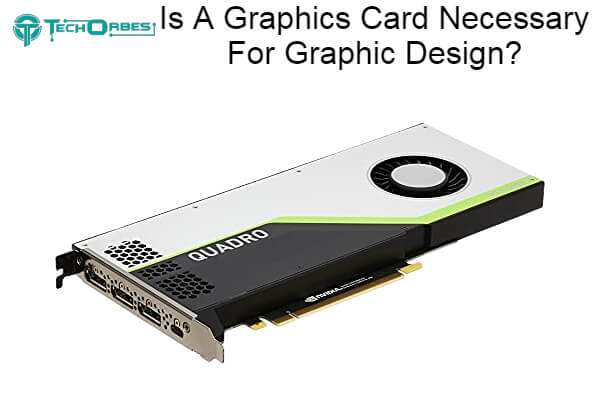
Is A Graphic Card Necessary For Coding?
It depends according to the type of coding you are doing. Numerous coding programs may be run on a console, which would not require a graphics card. Then there are a few straightforward programs that use graphical power.
The most straightforward illustration would be a desktop program (WPF project) that takes advantage of DirectX and graphical power. Both resource-light and resource-intensive programming are possible. So, in contrast to the typical gaming graphics card, we have specialized high-memory graphics cards intended for CAD and “coding” applications.
Choosing A Graphic Design Laptop
You have several options when selecting a notebook for design or a desktop for graphic design. Think about the required features and how you will utilize the gadget. The secret is to get the right hardware for the software programs you want to use.
High-end graphic design software operates effectively on machines with the resources and configuration options to fully use their capabilities. However, you do not require a laptop with as much processing power, memory, and storage if your graphic design work does not entail extensive photo editing or large file transfers.
Fortunately, hardware choices have expanded dramatically to enable a variety of interactive platforms, enabling graphic designers to push the envelope and realize their visions more swiftly than before. Additionally, there are now more choices available for operating systems.
Many Windows-based laptops today come equipped with the graphics capabilities that professional artists and other developers require, giving users additional options at lower prices.
Graphic Design Laptops
Project laptops have never been more powerful. Many currently outperform high-end home computers in terms of performance and disc capacities. You may carry your work everywhere, present concept mock-ups to clients during meetings on a screen, and connect to tools or transfer data remotely.
With resolutions up to 4K Ultra HD, built-in high-resolution displays offer outstanding detail and crispness. While portability is important, a laptop that is too small may not be practical. Your screen should be large enough to see your entire workspace and navigate to the resources you use with ease.
These days, many laptops feature 15 inches or bigger displays, giving you the necessary graphic space without sacrificing aesthetics. Alternatively, you can choose a 2-in-1 device, which allows you to switch between laptop and tablet modes to fit your requirements better while offering the high efficiency needed to operate your primary creative tools.
When brainstorming, you can create prototypes on the spot in tablet mode by using a sketching stylus to sketch out your ideas quickly. The tablet mode is a fantastic additional presentation tool. It is simple to peruse the sketches while seated next to a customer, sometimes pausing to zoom in and mark important details.
Graphic Design Workstations
For visual creation, desktop computers are more powerful and may support larger monitors. Desktop computers are better suited to the big file sizes associated with professional picture or video editing since they often have greater memory and storage space.
Designers can display many layouts simultaneously when working on complicated projects by connecting additional monitors to a desktop computer.
In general, desktop components, including memory and other custom settings, are simpler to update or change than notebook components, which are frequently more challenging. In comparison to notebooks, they also contain additional ports for accessories like cameras and microphones.
Desktop computers also tend to last longer when they aren’t being moved around, shoved into pockets, slammed into door jambs, or misplaced. Additionally, they are less likely to be robbed. Additionally, desktops come in a range of designs.
A typical desktop computer with a tower and a separate display is also available. Additionally, you will have an all-in-one screen that combines a computer and a display. It offers the output required for graphic work using less space than a traditional desktop computer.
What Features Does A Graphic Design PC Have?
To better comprehend the needs of creative professionals, Intel works with top innovative product developers and hardware manufacturers. We collaborate to ensure that your artistic software runs well on graphic design computers. Here is a list of the key things to remember while looking for a new graphic design tool.
CPU
You can transition between Illustrator, Photoshop, and InDesign thanks to processing power (CPU), creating gorgeous, multi-layered designs without hindering your production. On the other hand, more processing cores may not always improve this type of workflow because some graphics applications can only function on a single core and cannot expand to more cores. Four- or eight-core processors can be useful for many graphic designers.
A graphic design CPU’s clock speed is frequently expressed in gigahertz. How rapidly the processor can finish its duties is determined by this value. The ideal clock speed for graphic design processors is greater. This is especially true when working with powerful programs like Photoshop or Lightroom or moving large files from an external HDD to your laptop.
GPU
Graphics cards, commonly referred to as graphics processors (GPUs), are what turn the work into the visuals you see on the screen. They might be blended or separate. The motherboard of your computer houses integrated graphics on the same chip as the CPU, and these two components share memory.
While using fewer resources, they are less powerful than discrete graphics. On the motherboard, discrete graphics cards are on a distinct GPU chip. In terms of processing speed and visual clarity, discrete graphics beat integrated graphics, making them ideal for high-performance software like HD video editing and gaming.
A GPU performs different tasks from a CPU in terms of its capabilities. The GPU was given tasks by the CPU, increasing graphics efficiency. While using specific programs and projects, a GPU makes it simple to move objects around your editing workspace.
It is useful when brainstorming, exchanging ideas with a client at a conference, or making last-minute changes to a project schedule. Take advantage of the opportunity to learn graphic design with Sky Graphics and launch your graphic design career.
Conclusion
A graphic is unnecessary if you are into layout design, social media posts, typography, or print design. The tasks are likely to be handled by integrated graphics. However, a graphic card is advised if you want to use CAD, digital painting, 3D rendering, animation, or Photoshop with many layers because these tasks require seamless performance. This is the end of Is A Graphics Card Necessary For Graphic Design? Keep connected to get more solutions.
Frequently Asked Questions
Do you need a 2 GB graphics card for graphic design?
You can get away with having 1 GB of RAM, but you should aim for 2 GB at the very least. Except having the entirety of CS3 plus a video editing program open at once, 3GB is good, and 4GB is more than adequate for anything you’ll do.
Is a graphic card required?
First off, the answer to the title’s question is yes, every computer needs a graphics card. Without one, your PC will be unable to output anything for display, and you won’t be able to see anything on your screen. By turning data into signals that your monitor can comprehend, graphics cards (GPU) render images on the screen.
GPU or CPU is required for visual design?
Since it is accountable for editing and producing 2D work in apps for graphic design and photo editing, the CPU is the most important part of a computer. It is responsible for performing all the actions that you instruct your computer to complete during the typical course of a picture editing session.
Is a graphics card required for Illustrator?
Undoubtedly, every part of your computer affects Illustrator’s speed, but a good GPU is one of the most crucial. The entire software slows down if your CPU is extremely weak.

Rayssa is a native American. A group of specialized individuals raised her with a passion for gaming. Here she discovered that computer games can expand your creative mind to infinite possibilities. In recent years, she has gone beyond gaming as a means of entertainment to enjoy it as a passio
