Is iMac Good For Architectural Rendering? [Quick Answer]
To start all about Is iMac Good For Architectural Rendering? Apple has redesigned the iMac with screens that can display up to one billion colors and are up to 40% brighter. Another notable feature is the release of a new 21-inch iMac model with a 4K Retina display and two more Thunderbolt 3 USB-C connectors.
We can categorize the new 21-inch iMac as a low-cost variation of the well-known computer, and its extra ports will enable you to work more connectedly in your office or workspace.
Is iMac Good For Architectural Rendering?
Yes, iMAC is good for Architectural Rendering. You can visualize, simulate, and render enormous 3D models with the iMac Pro’s four memory channels and up to 128GB of RAM. The 27-inch retina 5K display gives a stunning view and can accommodate up to a billion colors.
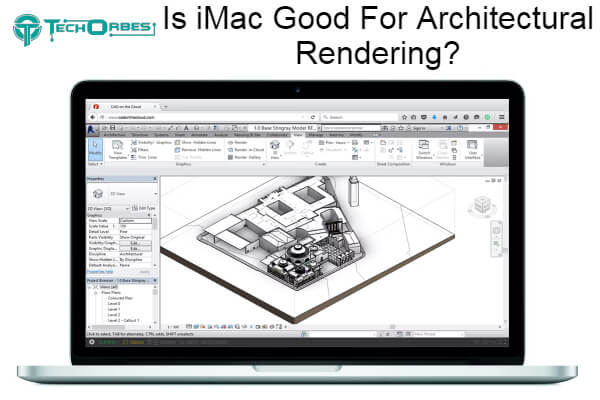
What Things Should You Consider For Architectural Rendering?

Build Quality
As we spend our days rushing between houses, offices, coffee shops, and cafes, the issue of build quality is vital for architecture students and practicing architects. It is crucial to purchase a computer that can resist the rigors of daily life because our laptops must endure the journey alongside us.
Since numerous brands and models are available, there is no definitive answer regarding the build quality of PC laptops. However, the Microsoft Surface Book 2, constructed with a lightweight magnesium chassis and an inventive “Dynamic Fulcrum Hinge” to keep it balanced at any angle, is among the best.
However, they have a propensity to shatter and become scratched over time. Other, less expensive PCs with plastic-based exterior shells have a certain elasticity that can give a cushioning effect if dropped.
However, the MacBook Pro is ultimately unrivaled in this particular area. Apple’s top-of-the-line laptop sports a unibody aluminum chassis free of any irregular gaps or connections that can cause creaking or torsional yielding.
The MacBook boasts a great strength-to-weight ratio thanks to light aluminum, and its sandblasted external shell reduces the visual impact of abrasions and scrapes. Mac might be your best option if the build quality is your main priority.
Software Compatibility
While Apple’s OS has historically worked flawlessly with its hardware, this closed system resulted in a more constrained selection of applications, which has long been a problem for builders.
Large software companies like Autodesk and Bentley only produced CAD software for PCs, leaving Mac users with (the admittedly great) ArchiCAD or Vectorworks for their drafting requirements.
The industry is suddenly shifting, with several major firms realizing they cannot afford to ignore Apple’s sizable professional designer user base. Currently, Autodesk provides AutoCAD for Mac, and in 2015, it became possible to run Revit on an Apple computer as well.
However, there is a catch: you require using Frame, a platform that provides Windows apps & workflows from the cloud, in order to run Revit in a browser. This essential BIM program is still not natively available, but if you already have framed, perhaps it is unnecessary.
Another thing to remember is that Boot Camp and Parallels allow you to partition your hard drive and give you the best of both worlds in software compatibility by enabling you to run Windows entirely on your MacBook. Since this cannot be done in reverse, Apple seems to have an advantage over PCs in this area, but it has a cost. Next, we’ll discuss that.
Price
Apple products are widely regarded as premium goods. Many consumers are put off by their high prices, especially young professionals and students in the architecture field who are on a tight budget. This is true, but there are also many high-end PCs available; in the end, consumers have more options, and there is a wider variety of price ranges for PCs.
According to Abhimanyu Pallavi Sudhir on Quora, “A lot of the enthusiasm regarding the Mac laptops stems from the fact that the entire Mac series is in the high range.” “Windows laptops range in price from the $60 Stream to the $3,600 Alienware. Laptops for Macs cost between $900 and $2,000 each.
Sudhir analyzed two specific models with similar price tags to create a more comparable situation: a $1,300 Lenovo Thinkpad Yoga and a $1,300 MacBook Pro with a retina display. His conclusion is as follows, but you can read his full analysis here.
The PC triumphs in terms of CPU, screen quality, keyboard, trackpad, energy usage, casing, customizability, touchscreen, and hinge. The Macintosh triumphs in terms of graphics, screen resolution, trackpad finish, battery life, weight, and thickness.
So, depending on your priorities, it might be said that both the Mac and PC models in question represent good value. Ultimately, it appears that you do get what you paid for.
Life Span
For many people, a laptop’s durability will be determined by its processing speed and graphics, but if your computer’s build quality is poor, these factors won’t matter. The robustness of Apple’s hardware ensures that a MacBook will outlive the bulk of PCs in this situation, making the device’s high price point more tolerable.
is iMac good for architecture?
Yes, iMac computers can be good for architecture, particularly for design and visualization tasks. They offer powerful hardware, high-resolution displays, and macOS’s creative tools. However, software compatibility and personal preferences should be considered when choosing a computer for architecture.
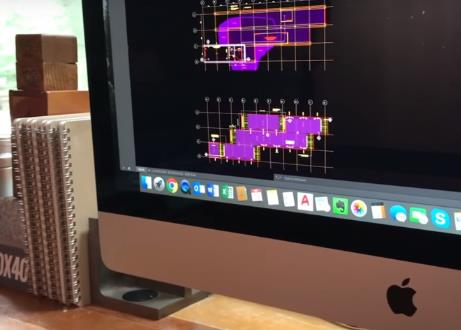
The right iMac for architects
The ideal iMac for architects depends on your specific needs, budget, and preferences. Consider these factors when choosing the right iMac:
- Performance: Opt for a model with a powerful processor (like Intel Core i7 or Apple M1 chip) and ample RAM (16GB minimum, 32GB or more for larger projects).
- Graphics: Choose an iMac with a dedicated graphics card (GPU) for smoother rendering and visualization tasks.
- Display: A 27-inch Retina 5K display provides ample screen space and high resolution for detailed design work.
- Storage: Prioritize an SSD with sufficient storage capacity for project files, software, and assets.
- Software Compatibility: Ensure architectural software you use (AutoCAD, Revit, Rhino, etc.) is compatible with macOS and the iMac’s hardware.
- Ports: Verify the availability of USB, Thunderbolt, and audio ports for peripherals and external devices.
- Budget: Balance your needs with your budget, considering higher-end configurations for optimal performance.
- Ecosystem Integration: If you’re already in the Apple ecosystem, an iMac seamlessly integrates with your other devices.
- Future-Proofing: Choose a model that will meet your architectural needs for the next few years without becoming quickly outdated.
- Reviews and Recommendations: Research user reviews and seek recommendations from fellow architects to make an informed choice.
By considering these factors, you can select the right iMac that meets your architectural design and visualization requirements effectively.
Conclusion
As much as you desire a clear-cut answer to Is iMac Good For Architectural Rendering? A Mac’s enticing visual attributes and sturdy build versus a PC’s wider interoperability and relatively lower price make this a difficult choice.
Personal preferences ultimately determine everything. The weakest link is the GPU. Although it is theoretically possible to use an external USB-C GPU in a separate enclosure, doing so would significantly increase the cost of an already expensive machine.
I would personally use an iMac Pro. That’s a different offer, and it’s more reasonably priced compared to Windows computers with comparable specifications.
Frequently Asked Questions
Can the iMac render well?
This is one of Apple’s most artist-friendly releases in a long time. Significant advancements positively impact rendering technology and the stability of numerous programs for 3D, motion design, music composition, and video creation.
Which iMac performs rendering the best?
The greatest iMac for graphic artists is the 27-inch model with a 5K Retina Display. You get the most competent computer for graphic design work at a fair price with the enormous 27-inch screen and gorgeous 5K Retina display that it is capable of.
Can 3D rendering be done on an iMac?
It’s not, though. The use of render suites that operate on GPUs is already prevalent in photorealistic rendering. It will likely become more prevalent in other aspects of this industry, such as game development, film, etc. In regular PCs, GPU power can easily be increased (simply by adding more cards), but not in an iMac Pro.
Use of Mac or PC by architects?
Both PC and Mac are appropriate for usage in architecture, but PC is the preferred platform by far. This is due to the lack of Mac compatibility with some major architecture applications. Additionally, PCs are typically less expensive and simpler to modify and upgrade.

Rayssa is a native American. A group of specialized individuals raised her with a passion for gaming. Here she discovered that computer games can expand your creative mind to infinite possibilities. In recent years, she has gone beyond gaming as a means of entertainment to enjoy it as a passio
