Is Macbook Pro Good For Music Production? [Answered]
Despite not being as popular as the PC, Mac is still a strong rival, largely because of its potent operating system and svelte, minimalist style. So, the question arises Is Macbook Pro Good For Music Production? Despite its undeniable performance in terms of security, stability, and usability?
Is Macbook Pro Good For Music Production?
Because of its more reliable OS, intuitive user interface, and crash-proof design, the MacBook is a suitable choice for music creation. Popular music programs like Logic Pro are also included with Mac. The MacBook’s CoreAudio drivers contribute to higher audio quality overall.
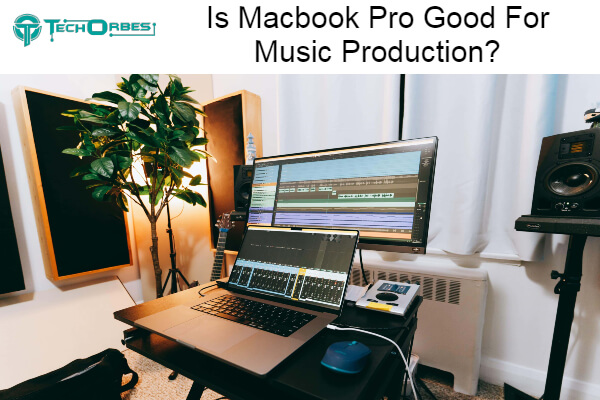
Are you considering purchasing a MacBook for your audio production and editing requirements? You couldn’t be in a better spot if that’s the case. Continue reading as we go over some of the advantages and disadvantages of the Mac OS and whether or not it’s best for making music.
Advantages Of Using Mac To Produce Music
It’s no secret that many DJs and music producers frequently utilize Macs. But does the Mac have other attributes that make it perfect for music production in addition to the svelte, minimalist form that is associated with MacBooks? The benefits of using a MacBook for music production are listed below.

Macbooks Have An Intuitive UI
The user interface is crucial for music production, and Macs rarely fall short in that area. A Mac offers a user interface that is far simpler, more accessible, and less cluttered than a Windows computer, which simplifies the process of creating music.
It is simple for producers to multitask and work across many devices and apps thanks to the fluent and unified navigation interface, which is meant to enhance workflow. On a Mac, downloading, installing, and running a program is typically much simpler than on a PC.
Using and learning to utilize a MacBook is also simpler. Although switching from Windows to macOS may be challenging for some people, new users will still find MacBooks to be far simpler to use. This means that once you become accustomed to a MacBook’s interface, learning how to edit audio and create tracks will be much simpler.
Easy Hardware Management
When making music, you’ll probably need to connect to audio gear. A music-producing device must include effective drivers since drivers are crucial for connecting hardware and software. Fortunately, Mac employs CoreAudio drivers, a collection of centralized drivers that maintain localization for simple configuration and device switching.
Unfortunately, if you’re using a PC, every new piece of hardware you try to set up with the device will likely require drivers to be installed. With clients on standby, this could consume some of your valuable time. Nevertheless, Mac users hardly ever bother downloading drivers and syncing new devices to digital workstations since the Mac OS takes care of all the grunt work.
An essential MacBook feature that enhances sound control in MacBooks is the Core Audio interface. Therefore, without sacrificing overall audio quality, Mac users can incorporate noises and recordings from external devices using Core Audio. Particularly regarding professional recording, this functionality significantly favors Mac over PC.
Availability Of Premium Music Production Software
The abundance of premium software available on the MacBook is one of its biggest selling points. Nothing quite compares to Mac’s specialized music production tools, like Logic Pro and Garageband, even while PCs give you access to a huge choice of music and video production applications.
Every new Mac typically comes with Garageband, a free program that enables aspiring musicians to work with high-quality studio loops and sounds. Most producers begin with Garageband before moving on to Logic Pro once they have some experience with music production.
Ableton Live 10 and PreSonus Studio One are two other Digital Audio Workstations (DAW) compatible with MacBooks you may use these audio workstations to produce music while getting the most out of your MacBook’s memory and processing power.
Macbooks Have A More Stable Operating System
Nearly all Mac enthusiasts will extol the virtues of MacBooks and insist that the Mac OS is better than Windows. Since the Mac OS is set up to defragment automatically, MacBook hard discs don’t need to be defragmented, which results in lower long-term risks of hardware failure.
Working with a crash-proof system is a welcome prospect for serious music producers, even though backing up projects is crucial. DJs and music producers alike favor the MacBook because of the idea of using a crash-resistant operating system.
Build Quality
MacBooks are renowned for their streamlined, minimalist designs that make them simple to operate, especially for mobile professionals like creatives. Utilizing a MacBook has many benefits, including Apple’s annual improvement of the Mac OS and free upgrades for Mac customers.
As a result, producers can profit from advancements in fields like memory management and system dependability. Apple is known for using high-quality components in the construction of its products, which justifies the otherwise expensive costs associated with sophisticated MacBooks.
This is in contrast to PC. Your MacBook is likely to last a long time, even when doing frequent heavy music production chores, thanks to premium hardware and software usage.
Are MACs really better for music production?
Yes, Macs are often preferred for music production due to their optimized hardware and software integration, reliable performance, and efficient workflow. However, the choice between a Mac and a PC depends on individual preferences, software compatibility, and budget constraints.
How to Choose the Best MacBook for Music Production?
Choosing the best MacBook for music production involves considering several factors to ensure optimal performance and a seamless music creation experience. Here’s a concise guide to help you make the right decision:
- Processor (CPU): Aim for a powerful CPU, such as an Intel Core i7 or an Apple M1 chip. A higher clock speed and multiple cores will handle music production tasks more efficiently.
- RAM: Opt for at least 16GB of RAM for smooth multitasking and working with virtual instruments. If your budget allows, consider 32GB for more demanding projects.
- Storage: Choose a MacBook with a fast SSD and ample storage capacity. SSDs improve load times and data access, while a larger storage capacity accommodates your music projects and sample libraries.
- Graphics: While graphics are not a top priority for music production, a MacBook with integrated graphics or a discrete GPU can help with video work or visuals.
- Display Quality: A high-resolution Retina display enhances your workspace’s visual clarity and accuracy. A larger display can also improve your workflow.
- Connectivity: Make sure the MacBook has sufficient USB, Thunderbolt, and audio ports for connecting your peripherals, audio interfaces, and MIDI controllers.
- Operating System: Choose macOS for its optimized performance and compatibility with popular music production software.
- Software Compatibility: Ensure your preferred Digital Audio Workstation (DAW), plugins, and virtual instruments are compatible with macOS.
- Budget: Balance your needs with your budget. Prioritize RAM and CPU power for music production.
- Battery Life: A longer battery life ensures uninterrupted music creation, especially when working on the go.
- Audio Quality: MacBook Pro models often offer improved audio components, which can be beneficial for monitoring and recording.
- Portability: Consider the balance between power and portability. MacBook Air is lightweight but slightly less powerful than MacBook Pro models.
- Reviews and Benchmarks: Research user reviews and performance benchmarks to gauge real-world performance and user experiences.
- Future-Proofing: Choose a MacBook that will meet your music production needs for the next few years without quickly becoming outdated.
- Warranty and Support: Consider Apple’s warranty and customer support options when making your decision.
Remember that music production needs can vary, so tailor your choice to your specific workflow, budget, and preferences. Keep an eye on the latest MacBook models and technology advancements to ensure your choice aligns with current trends.
Conclusion
Finally, we end up all about Is Macbook Pro Good For Music Production? Unlike a Windows computer, a Mac does not have an actual “sound card” that can be replaced. However, the same technology works much better on Macs than on standard Windows computers or laptops.
Vanilla because although an ASIO card for your Windows PC could be purchased, they typically are not included as standard equipment. In essence, this means that recording from an interface will cause you to have less latency. This is why Macs are superior to Windows computers for audio creation.
Additionally, this Logic Pro X is fantastic. It all comes down to preference; and Logic is my favorite DAW, and OS X is my preferred operating system because I think all other DAWs are equally good if you know how to use them.
The MacBook is a good option for making music because of its stable operating system, user-friendly interface, and sturdy construction. Mac OS X also comes preloaded with popular music creation software like Logic Pro. Apple’s CoreAudio drivers help the MacBooks produce better sound.
Frequently Asked Questions
Why is a MacBook the ideal device for making music?
One explanation is that Macs are so simple to use that artists aren’t distracted by trying to set up equipment or troubleshoot issues. The M1 series of CPUs, which were just introduced, is extremely powerful and frequently surpasses PCs with Intel hardware.
Which is better for music production at MacBook Air or a MacBook Pro?
By comparing the two specifications, you can see that the MacBook Pro performs far better than the MacBook Air in terms of Single-Core and Multi-Core performance. In other words, the MacBook Pro will be a significantly more potent and quick device.
Why do musicians use Macs?
Compared to the various PCs on the market, Macs are recognized to be more reliable and consistent. Additionally, using them is fairly simple. Companies can concentrate more on testing music software than resolving numerous hardware difficulties because there are fewer Mac models to test music software against.
What kind of laptop do musicians use?
Powerful, adaptable, and created with artists in mind, MacBooks are a great choice. Among music producers, the MacBook Pro has long been a favorite. Several downsides should be considered. Only Thunderbolt 3/USB-C connectors are available on the most recent MacBook Pro models.

Since childhood, I’ve been fascinated by computer technology, and have experimented with a variety of hardware and software. It was a dream come true to graduate from a renowned university with a degree in computer engineering, which made it possible for me to pursue my dreams swiftly.
