Is The i5 Processor Good For Revit And CAD?
Do you want to ask Is The i5 Processor Good For Revit And CAD? A new/high-end i5 is one of the finest options for most tasks that individuals perform in those apps. It is Comparable to an i7 in terms of performance. These programs have a problem in that they rarely utilize more than one core at once. Only one core is typically used while you wait for an action to finish.
However, not all i5s are created equal. Low power or entry-level CPUs are slower regardless of generation or age, despite the possibility that it is an i5. In general, you ought to check the model number. For instance, while both are i5s, an 8600 is better than an 8300.
It would be best to locate benchmarks. It should have the fastest single-thread speed that you can afford. Don’t obsess over GHz too much. Sometimes a lower GHz nonetheless provides a faster calculating speed. Frequently observed between CPUs from various generations, If you never do anything but render rvt or dwg files. Never truly do the modeling.
Then, having more cores can be quite beneficial. If not, it is not very useful. Even if you render in addition to modeling, you’ll spend almost all of your time modeling. as opposed to a few hours, but months. Additionally, you can schedule the hours to run through the night while you sleep. If you leave, no modeling will continue without you.
Is The i5 Processor Good For Revit And CAD?
The Intel Core i5 will function just as well, but the price difference is little (at least in most of the world), so if you can, stick with the Core i7. While the Intel Core i3 can run Revit, it’s a budget CPU and isn’t suited for a Revit workstation.
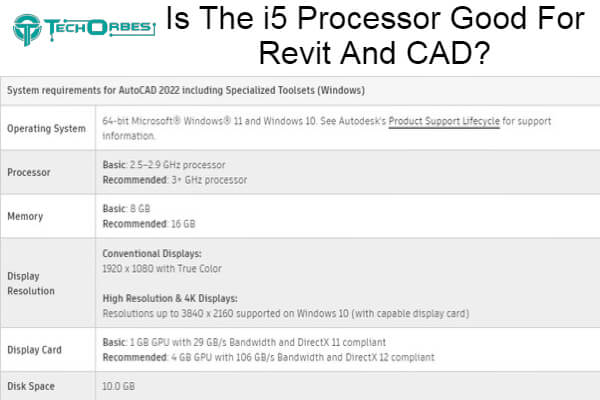
Hardware For Revit Performance
CPU
Fast CPU performance is crucial for Revit performance. The importance of speed cannot be overstated. Intel and AMD are the two CPU manufacturers for Windows computers running Revit.
Intel
You should use an Intel CPU to run Revit because Intel currently dominates the high-end CPU market. Intel CPUs come in two different “brands”: “Core” (i7/i5/i3) and “Xeon.”
Intel Xeon
The marketing of Xeon targets the “workstation/server” market. That is “better” to use Revit. Xeons come in a range of speeds, much like all CPUs. In many situations, they are almost identical parts and are not intrinsically any quicker or more stable than their Core equivalents. The “Haswell” architecture underpins the Xeon E3-12xx v3, while the “Ivy Bridge” architecture underpins the Xeon E3-12xx v2.
The only significant difference (in terms of Revit) is that some Xeons provide dual CPUs (sockets), which allows you to have two CPUs in a single machine and effectively doubles the number of cores (more on “cores” below). The Xeon does not exist in laptop form.
Intel Haswell-E & Ivy Bridge-E
The “upper end” is where things become a little murky. Intel sells numerous desktop “E” (“Extreme”) CPUs. Their ability to offer up to 8 cores under the “Core” brand, many more than that under the “Xeon” brand, and significantly more cache set them apart from their regular Core/Xeon counterparts.
The problem is that these so-called “Extreme” CPUs don’t seem to provide greater performance in Revit. You usually go with the more recent and reasonably priced “Haswell” CPUs. If you’re performing a lot of rendering, you should use these instead of normal Haswell CPUs.
AMD
AMD has largely abandoned the high-end business to Intel and concentrated on low-cost consumer electronics. Although Revit will operate fine on AMD CPUs like the “Phenom,” there isn’t much to suggest for a new Revit desktop or laptop.
CPU clock speed is often expressed in GHz (gigahertz), such as 2.8 GHz, although you may also see this written as 2,800 MHz (megahertz). To put it simply, a faster CPU has a higher clock speed. Clock speed is, therefore, the most important factor in CPU performance.
Clock Speed
Clock speed is quite subjective; it’s not always comparing like with like. Generally speaking, you can only compare clock speed as a proxy for performance if you’re contrasting CPUs from the same generation (for example, a Haswell i7 At 3.0 GHz and a Haswell i7 @ 2.4 GHz). It’s important to remember that while examining a CPU’s clock speed.
As an illustration, the newest Core i7 @ 2.4 GHz is 50% faster than the now-antiquated Core 2 @ 2.4 GHz. The i7 has a much more sophisticated CPU design than the i5, which enables it to process much more data at the same clock speed even if they both have the same GHz clock speed.
Cores
Modern CPUs are almost universally multi-core devices. Each core functions somewhat like a separate CPU. More cores are often preferable, especially for activities like rendering views. It does not matter how many cores the CPU has, Revit still only uses one for most of the work, so it’s critical that the speed when using a single core be very quick.
For most Revit workloads, for instance, a Core i7 dual-core At 3 GHz would be preferable to a Core i7 quad-core @ 2.5 GHz. However, that same 2.5 GHz CPU will perform better when rendering than the 3 GHz model because it has twice as many cores (2 x 3GHz = 6GHz) (4 x 2.5GHz = 10GHz).
Intel Turbo Boost
Most recent Intel CPUs can dynamically increase the CPU’s clock speed to a higher number when necessary, thanks to Turbo Boost.
It’s important to know the Turbo Boost speed when assessing a CPU because having Turbo Boost is a major advantage. This is particularly relevant for laptop CPUs because they occasionally have low base core clock speeds intended to preserve power but very high Turbo Boost rates.
In contrast to some desktop CPUs, the i7-4900MQ (used in laptops) only has a core speed of 2.8 GHz, which could appear fairly slow initially. However, with Turbo Boost, it can be increased to a maximum of 3.8 GHz.
Another example is the Core i7-4770, a quad-core CPU with a base core clock speed of 3.4 GHz in desktop computers. The CPU can, however, increase its speed to 3.7 GHz even when all four of its cores are active, 3.8 GHz when using two cores, and 3.9 GHz when using just one core.
Hyper-Threading
Because Intel processors support hyper-threading, the Microsoft Windows operating system can schedule two data threads concurrently. The other thread can be treated in place of the stalled one.
Although it doesn’t equal having two additional cores, it enables the CPU to handle many threads more effectively, which can significantly speed up processes like rendering. One of the key advantages of the i7 CPU over the i5, which typically lacks Hyper-threading, is the nearly universal availability of Hyper-threading.
Cache
The cache is a very small amount of memory built into the CPU. The cache enhances performance; the more cache, the better (, the more cores a CPU has, the more cache it needs). It was one of the reasons the i7 CPU typically outperforms the i5 CPU in terms of performance. Don’t obsess over it or use it as a yardstick for performance. More cache should rarely be prioritized over faster clock speeds.
Over-Clocking
I’m hesitant even to bring up overclocking, but since it comes up frequently in hardware forums, I’d be negligent in ignoring it. The technique of boosting the clock speed of the CPU (or other components of the computer, such as RAM or the GPU) over the manufacturer’s standard to improve performance is known as overclocking (or “OC” and its variations).
It’s comparable to tuning a car engine to increase horsepower. The advantage is that you can obtain an increased performance for nothing. The disadvantage is that your computer could become fried or unstable.
The advantages generally do not outweigh the possible drawbacks in “business” contexts. OC was formerly only possible on specially made computers by computer hobbyists, but recently more pre-built OC systems have become available, making the technology much more widely available.
In some ways, Intel even “encourages” it (though cynics would recommend Intel sells more CPUs that way since overclocked CPUs tend to have a shorter lifespan). In general, laptops cannot be overclocked.
The general subject of overclocking is too broad to be handled here and is extensively covered on several websites for computer enthusiasts. Although it’s simple to believe that “everyone is doing it,” only a very small portion of computer usage is OC.
Conclusion
Let’s conclude, Is The i5 Processor Good For Revit And CAD? Even working on large-scale projects, an i5 CPU should be adequate for 2D CAD. However, I suggest upgrading to an i7 CPU (latest generation) with at least 16 GB of RAM for software like Revit. This should function flawlessly with relatively heavy models on Revit.
Frequently Asked Questions
Is CAD compatible with an i5 processor?
Yes, the i5 is suitable, and your program runs like butter on it. Yes, AutoCAD 2018 can be run on the Intel Core 15. You can choose between a Core i5 and a Core i3, but it is best to have a 2 GB graphics card and at least 6 GB of RAM. One of the greatest processors for AutoCAD is the Core i5.
Can I use AutoCAD on an i5 laptop?
The Acer Aspire meets the demands of AutoCAD software with its 11th Generation Intel Core i5 processor. This laptop might be the best option for the money because AutoCAD software demands a powerful CPU with memory that can be increased to 20 GB.
What is the ideal Intel CPU for CAD?
The CPU with the highest Turbo/Boost for the money will be the best value-based CPU for running CAD. That would be the NEW Core i5-11600k from Intel, which has 6 cores and 12 threads running at 3.9/4.9GHz and costs less than $300.
Intel or Ryzen: Which performs better for Revit?
If you plan to CPU render your Revit projects, you may want to consider investing in a processor with a higher core count. Workstations with AMD Ryzen Threadripper are exceptional in this regard. A good alternative would be an Intel Core X-series Workstation.

Rayssa is a native American. A group of specialized individuals raised her with a passion for gaming. Here she discovered that computer games can expand your creative mind to infinite possibilities. In recent years, she has gone beyond gaming as a means of entertainment to enjoy it as a passio
