What Laptop Or PC Do Music Producers Use, And Why? Answered
In this post, we’ll go into more detail about What Laptop Or PC Do Music Producers Use, And Why? Looking at their features, benefits, and suitability for music production; Go on reading! One of the key considerations you need to make is which computer to use when producing music.
It can be difficult to decide which is ideal, especially since laptops and desktops have long been prominent in the music industry. Which is the better choice for music production; given that each has a fair share of benefits and drawbacks?
For music producers constantly on the go, a laptop is a portable computer with built-in hardware components. On the other hand, a desktop computer is a fixed device with hardware parts that are more potent and economical. You may create music on the fly with laptops and incredibly portable machines.
These portable computers are also known as “notebooks.” They have a built-in screen, keyboard, and trackpad that serve as the mouse, making them self-sufficient. They also contain USB ports on the sides to enable any additional devices necessary for music production, such as a MIDI controller and headphones.
With a laptop’s built-in battery, you can produce music without a power supply by using it to complete your tasks. Following years of study and development to create modern, high-performing, powerful, and handy music-production laptop computers, these devices have experienced enormous modifications since the first laptop was released in 1982.
What Laptop Or PC Do Music Producers Use, And Why?
I prefer desktops for production because I can easily replace them with any other PC component I desire without having to purchase a brand-new computer. My present music computer resembles Frankenstein’s monster in several ways.
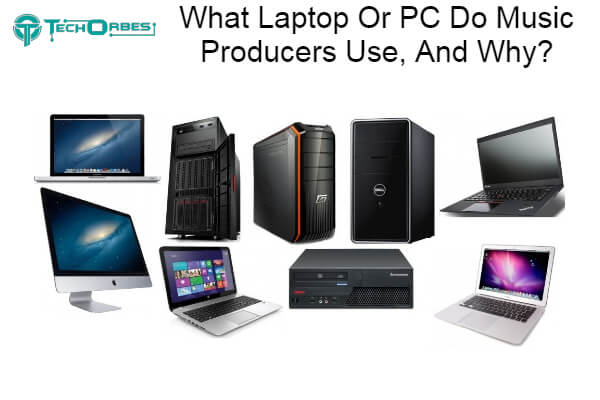
Since I’ve been creating computer-based music for 30 years, I can honestly say that the brand doesn’t matter; what is inside matters. As long as your CPU and RAM have enough “oomph,” you should be ready to go. I’ve created music using as little as 1/2 MB of RAM and as much as 64 GB of RAM.
Windows 7 is still supported, but that is another matter. It started out running 64-bit Vista with a 2.8 GHz dual-core CPU and 2 GB of RAM, which was plenty for the job at hand, but as FL Studio improved over time, it required more system resources to function.
I’ve switched the CPU to an i5 or i7, I can’t tell without turning it on, and 16GB of RAM, and despite needing that extra boost, I frequently find that I never use up that much resource anyway. So, now this 6 or 7-year-old Fujitsu desktop has 32-bit Windows instead (uses fewer resources and supports more but).
You may see that your strength for something has nothing to do with your brand. Even though the phone I’m using for this answer isn’t excellent, I released a full album that was written, produced, and mixed on it just two years ago.
Laptop vs Desktop For Music Production: Which Is Better?
This depends on the OS you desire, the DAW you use, and the amount of money you want to invest. I’ll presume a Windows-compatible DAW like FL or Ableton and Windows. But if I had to be frank, I would advise purchasing both. Purchase a less expensive laptop ($300 is sufficient for a basic school laptop) and construct a more robust desktop (use the rest of your budget on parts for this computer).
The best of both worlds can be had by purchasing two computers for the price of one pre-built desktop or laptop. Your desktop is likely where you’ll create music, and you can use your laptop and desktop to do your schoolwork. This enables you to access a powerful computer’s power and the portability required for an educational environment.

Of course, everything depends on the subject you are studying. It would probably be preferable to stick with the laptop alone if you require a seriously powerful device for your academics (huge data tables or 3D design and animation, for example). Good luck, and if you need assistance, feel free to PM me!
Pros Of Using Laptops
Portability
For traveling music producers, laptops are a dependable go-to computer because of their lightweight design, small size, and integrated components. Additionally, moving them from one manufacturing location to another is simple.
Convenience
Laptops are pre-assembled and have all of the necessary components, including a keyboard, mouse, camera, microphone, speaker, graphics card, and video card, to name a few. Briefly, laptops can facilitate music production without needing many other peripherals.
Saves Space
They take up less room on the workstation or table used for music creation. Instead of having numerous cords like desktop computers, most laptops only have one, making them portable for recording music.
Internet Access
This feature enables users to access the internet by connecting to wireless technology (WiFi). This makes using an online service for music production simple.
Cons Of Using Laptops
Expensive
Laptop prices are greater than desktop computers, which may deter beginning music producers from purchasing them.
Durability
Due to their high wear and tear rate, music producers should expect to spend a lot of money on repairs and replacement.
Regular Upgrades
Most laptops are challenging to upgrade to support new versions of music-producing software due to their integrated design.
Pros Of Using Desktop Computers
- They are cheaper than laptops, making them ideal for beginning music producers.
- The majority of hardware components can be upgraded to support new versions of music production software.
- Because they are easier to fix, you won’t have to spend quite so much time and money on repairs.
- They have a longer lifespan than laptop computers, so they will serve you well throughout your music-producing career.
Cons Of Using Desktop Computers
- Occupies a large amount of space in the recording studios;
- Heavy for traveling music producers to transport.
- It is challenging to relocate them because of the numerous cords attached to them, including the audio, data, and power connections.
- To carry out crucial production operations, a device must be hooked into a power source.
- Some powerful desktop computers make noise while operating, which can annoy the musicians.
Which One Is Better?
Both tools are best suited for usage in music production. Your final decision will, however, be based on your search criteria. A laptop will work nicely for you if you’re a traveling music producer and need a portable computer. On the other hand, a desktop will be ideal if portability and flexibility are not concerns for you.
Is There Any Advice For A Beginner Music Producer, Besides Getting A Laptop And DAW?
Take time to listen. Discover the qualities of the music that appeal to you by listening to it. Listen to the songs you like and guess what production methods were employed. However, listening to your work critically is the most crucial skill to develop.

Listen to learn what works, what doesn’t, and why some things work or don’t. One of the most crucial abilities you can have, in my opinion, is the ability to listen. It will help you with the technical duties you will have to complete.
What computer should I get for music production?
For music production, the ideal computer depends on your specific needs, budget, and preferences. Here’s a concise guide to help you choose:
- Processor (CPU): Look for a powerful multi-core processor like an Intel Core i7 or an AMD Ryzen 7. The Apple M1 chip is also excellent for Mac users.
- RAM: Aim for at least 16GB of RAM for smoother multitasking and handling of virtual instruments. Consider 32GB or more for larger projects.
- Storage: Opt for a fast SSD with ample storage capacity. SSDs improve load times and data access, which is crucial for music production.
- Graphics: A dedicated graphics card is unnecessary unless you’re into video production or gaming. Integrated graphics should suffice.
- Ports: Ensure the computer has sufficient USB, Thunderbolt, and audio ports to connect your peripherals.
- Operating System: Choose between macOS and Windows based on your software preferences. Both are suitable for music production.
- Software Compatibility: Ensure your chosen software (DAW, plugins, virtual instruments) is compatible with the operating system you choose.
- Budget: Balance your needs with your budget. Prioritize RAM and CPU power over fancy graphics for music production.
- Audio Interfaces: Verify compatibility with your audio interface and other hardware.
- Upgradability: Some computers allow RAM and storage upgrades, so consider this if future expansion is important.
- Reviews and Benchmarks: Research user reviews and benchmarks to understand real-world performance.
Popular choices include Apple MacBook Pro, Dell XPS, Lenovo ThinkPad, and custom-built PCs. Remember that the best computer for you depends on your unique workflow and requirements.
Conclusion
To sum up all about What Laptop Or PC Do Music Producers Use, And Why? Both laptops and desktops feature high-performance designs based on modern ideas and innovations in the digital world, making it difficult for you to pick between the two. Powerful, adaptable, and created with artists in mind, Macbooks are a great choice.
Among music producers, the MacBook Pro has long been a favorite. Several drawbacks should be taken into consideration. Only Thunderbolt 3/USB-C connectors are available on the most recent MacBook Pro models.
Desktops are my go-to for serious work since I can swap out parts as often as I like and never have to buy a new machine. Many aspects of my current music computer remind me of the Frankenstein creature. The fact that Windows 7 is still supported is a different story. At first, the system’s 64-bit Vista OS, 2.8 GHz dual-core CPU, and 2 GB of RAM were more than adequate for FL Studio’s needs.
Even though I needed more speed, I often find that I never use up that much resource even after upgrading the CPU to an i5 or i7 (I can’t tell without turning it on) and the RAM to 16 GB. In other words, this Fujitsu desktop computer that is six or seven years old now runs Windows 32-bit (uses fewer resources and supports more but).
Frequently Asked Questions
Is a laptop or a computer better for making music?
Powerful music creation and recording equipment are available on laptops and desktops.
Do the majority of music producers use PCs or Macs?
It is well known that Apple’s MAC computers dominated music studios in the 1990s. As things changed after the year 2000, so did the number of Windows-based PCs, possibly due to its lower cost and simpler upgrading process. Which is more popular today is difficult to determine.
Which processor is the most effective for making music?
The finest CPUs for music creation are those from AMD and Intel. Many excellent CPUs, like AMD Ryzen 5 3600, Intel Core i7 8700K, Intel Core i3 10100, and AMD Ryzen 7 2700X, are available for music creation. Both businesses perform quite similarly in terms of music output.
AMD or Intel: Which is better for music production?
Above all else, a processor used for music production needs to be quick. CPU usage is extremely high for reverb plugins and powerful synthesizer plugins like Serum. AMD outperforms Intel in terms of price and performance, making it the better choice for that purpose.

Since childhood, I’ve been fascinated by computer technology, and have experimented with a variety of hardware and software. It was a dream come true to graduate from a renowned university with a degree in computer engineering, which made it possible for me to pursue my dreams swiftly.
