Why Won’t My Hoverboard Turn Off? (Causes + Solution)
Let’s talk about typical issues that can prevent the hoverboard from turning off. You can fix Why Won’t My Hoverboard Turn Off? More rapidly if you are aware of the faults or causes of the problems. If the hoverboard is continuously beeping and not going off, you should take the board and store it in the garage or garden to let the battery run down. This could take some time. The hoverboard will shut off after the battery is completely depleted.
Why Won’t My Hoverboard Turn Off?
Before they start acting strangely, hoverboards are cool and enjoyable. Mishandling by the rider while riding or charging is the main cause of their peculiar behavior. Pressing the power button on a hoverboard won’t always turn it off, and sometimes there is no response.
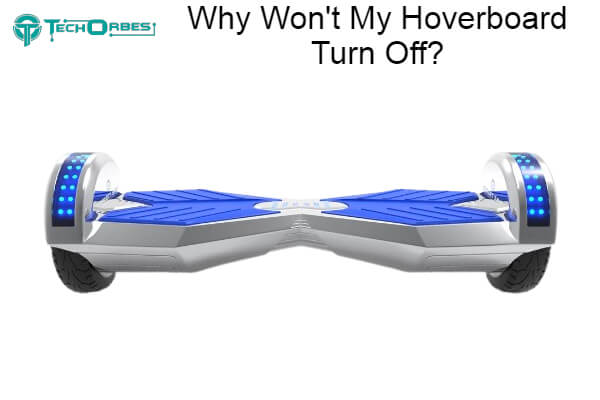
Numerous factors, including sensor malfunction, battery malfunction, overheating, short circuits, etc., contribute to this. When this issue arises, people become alarmed and begin to panic due to the Hoverboard’s constant beeping and flashing lights.
They often flock to repair shops and spend money to resolve this problem. There are a few fixes to switch off the hoverboard and save money. I’ll go through 8 simple solutions in this article for hoverboards that won’t shut off.
No technical understanding of hoverboards or professional abilities is necessary for these modifications. You need to grasp how hoverboards operate on a fundamental level. By making these repairs, you can save time, money, and, most importantly, your hoverboard.
Sensors Failure
The several vital sensors that make up a hoverboard enable it to operate without difficulty on a variety of surfaces. The software of the hoverboard may malfunction and become stuck on the Turn On mod due to a sensor failure. The hoverboard typically does not respond in this circumstance, and its power button ceases functioning.
Solution: First, remove the battery by opening the body of the hoverboard. The Hoverboard will shut off as a result. Now, inspect each sensor individually and look for the problematic one. The burn or short circuit around the failed sensor will make it easy to identify.
You can replace the damaged sensors with new ones by purchasing them from the manufacturer of your hoverboard. Keep the hoverboard on a flat, level surface while pressing the power button for 5 to 10 seconds after replacing the sensors successfully.
Step off the Jetson hoverboard for a while when the lights begin to flash. By doing this, the software will be reset and calibrated to work with the new sensors. It will fix the problem, allowing you to use your hoverboard again.
Different Light Flashing
A software bug may be to blame if the Hoverboard’s lights start flashing in unusual patterns and you cannot ride or switch it off. When you overload the hoverboard, one of the most frequent issues you could experience is this. The various indicators will flash, suggesting a problem with the battery’s software.
Solution: Unplug the battery, then plug it back in to fix the problem. Most of the time, a simple battery plug and unplug will solve the problem, and the motherboard will restart automatically. By doing this, the problem will be resolved, and you will be able to use your hoverboard once more without having to pay to repair it.
Continuous Beeping
Your Hoverboard may occasionally begin to beep continuously for no apparent reason, and you won’t be able to stop it by pushing the power button. Numerous factors, such as overcharging, improper handling, internal short circuits, etc., might cause this. The rider is not suggested to use the hoverboard since the constant beeping signals a problem with its internal mechanism.
Solution: There are two approaches to deal with this problem. The Hoverboard needs to be calibrated and reset initially. Long-press the power button on the hoverboard to turn it on, then watch for the various lights to begin flashing.
They will cease flashing after a few minutes and transform into a steady light, indicating that the calibration has been successful. By hitting the power button, you can now turn it off. You’ll need to take the body apart and unplug the battery if it doesn’t work.
Once the hoverboard has been turned off, check the battery’s temperature. Keep it away from your property if it is overheating; it could explode and cause significant damage. You can plug it in again and switch on the hoverboard if the temperature is okay. It will undoubtedly provide a solution.
Battery Pack Error
The issue with the battery pack on your hoverboard is one of the main causes of its inability to shut off. This can happen because the battery pack is old or cheap. When you push the power button on your hoverboard, it will beep, and the various lights will flash, which indicates a problem.
These lights show that the battery voltage or current is unstable and may damage your motherboard. It won’t shut off for that reason. Overcharging and overheating the hoverboard may be the root of this battery issue.
Solution: The simplest solution to this issue is changing the battery to the manufacturer’s recommendation. The manual that is packaged with your hoverboard has a suggestion for batteries. If there is no mention of the recommended battery, you can call the company and order a new one based on the model of your hoverboard.
Overcharged Hoverboard
You can occasionally plug the Hoverboard’s charger in and leave it there charging for an extended period. The Hoverboard may become overcharged. As a result, you perform strangely when turned on and refuse to switch off by pushing the power button.
Solution: An overcharged hoverboard is risky; you may either ride it to use some of the battery or leave it outside your property to use some energy automatically. You should remove hoverboards from your property if they are overloaded and acting strangely since, as you may be aware, they have a history of exploding.
Overheating
One of the most potent batteries is the lithium-ion battery pack used in hoverboards. But everything has certain drawbacks, and these batteries can overheat if used improperly. Sometimes users abuse hoverboards by overcharging, riding improperly, or using the incorrect charger.
The hoverboard’s battery overheats and, as a result, breaks down. The Hoverboard’s inability to shut off is the most frequent overheating issue. The following solution makes it simple for you to resolve this problem.
Solution: Unplug the battery and put it outside for a few hours to solve the problem. During this period, the battery will lose some of its charges, allowing it to cool. After that, you may enjoy the ride by plugging it into the Hoverboard’s back.
Short Circuit
The most common reason for hoverboards not turning on or off is internal short circuits. Different electronic parts that work together to operate hoverboards make up a hoverboard. The whole performance of the hoverboard is impacted if one or more components malfunction or are not functioning properly.
Additionally, the components of hoverboards are designed so that if one stops functioning properly, the others will follow suit. Hoverboards occasionally display certain red lights and beeps but won’t turn off due to an internal short circuit. Although it’s a complicated problem, you can solve it yourself.
Solution
- After opening the hoverboard’s body, the battery should be unplugged from the motherboard.
- Check the motherboard by removing it.
- Move on to the other components and manually inspect each wire and part if it passes. The only way to check for minor short circuits is to take your time with this.
- Any wires or components with burnt or short circuit markings must be replaced with fresh ones.
- Once all the parts have been replaced, connect the motherboard and battery and turn the hoverboard on.
- Once you’ve checked that each feature functions as it should after a few minutes of riding it, press the power button to turn it off. It will undoubtedly shut off, and the issue will be resolved.
Motherboard Fault
Pressing the power button on the Hoverboard might not turn it off if the motherboard is broken. The motherboard, which controls all other parts that interact with running the system correctly, is known as the “brain” of any electronic device.
The entire device will be impacted if the motherboard develops problems and cannot function properly. Like hoverboards, malfunctioning motherboards cause them to behave oddly and prevent them from turning off.
Solution: Remove the motherboard from the hoverboard after unplugging the battery. Now swap it out for the new one. Your Hoverboard brand may sell you a new motherboard.
Connect the battery to the motherboard after replacing the battery by first plugging in all the cables. Now switch it on while keeping it level and flat, and push the power button for a long period. For a better riding experience, the Hoverboard will be reset and calibrated.
Conclusion
The most popular mini-vehicles in this century are hoverboards. Since they were released, everyone has loved them and wished they were theirs. They make excellent mini-e vehicles for short trips and enjoyable activities until they start behaving strangely. Hoverboards can experience component failure or malfunction, much like any other type of vehicle.
Even though they were created using cutting-edge technology, they have weaknesses that can lead to various failures. One of the concerns and difficulties with the hoverboard that many users have experienced is that it won’t turn off.
There are several possible causes for this issue, and I’ve already covered eight of them. In my writing, I’ve also included the best cures and solutions for those issues. You may save money by repairing your hoverboard at home with the help of these remedies.
I’ve outlined the main causes of Why Won’t My Hoverboard Turn Off? And offered the most effective fixes. You can let me know about any difficulties you have fixing your hoverboard by leaving a comment below.
I regularly read every comment and respond within a few hours. You can also contribute your insightful opinions or experiences to assist others in repairing their hoverboard. Your gift to the entire hoverboard community would be this. So please feel free to comment.
Frequently Asked Questions
How can I tell if the battery in my hoverboard is dead?
A solid red indicator light will flash when the battery is low. Go for the green (light) and ensure it is completely charged before riding because it can malfunction in the middle of a roll. Children shouldn’t ride it if the indicator lights are orange or red, even if they might want to push the limits and ride before a complete charge.
Why is the orange blinking on my hoverboard?
A flaw in the battery pack is what’s causing the orange light to flash. The battery management system PCB sometimes referred to as the “BMS” PCB, is typically to blame for this issue.
What should you do if your hoverboard is continuously beeping?
Adjust the hoverboard’s settings. Hold the power button for at least 10 seconds to turn the device off. This should turn off the beeping and turn on flashing LED lights. Turn off the device for a brief period. To restart the hoverboard, press the power button once more.
Why won’t my hoverboard work?
Several potential problems could be the reason for this, like loose cords or a poor connection. The internal circuits aren’t working properly. Recalibrating the balancing sensors is necessary.

Since childhood, I’ve been fascinated by computer technology, and have experimented with a variety of hardware and software. It was a dream come true to graduate from a renowned university with a degree in computer engineering, which made it possible for me to pursue my dreams swiftly.
