Do I Need A Powerful Laptop For Web Development And Design?
It’s crucial to choose a laptop that will fit in with your lifestyle and be able to handle your particular workload. Let’s talk about some things to have in mind when understanding whether Do I Need A Powerful Laptop For Web Development And Design? Each profession needs a particular set of tools to ensure high quality and effective delivery.
The same applies to web developers. They require the appropriate laptop or desktop devices to produce high-quality web development deliverables on schedule. Web development entails building user-friendly, high-ranking websites for brand positioning. However, it’s an essential topic with three distinct tasks that could call for various hardware and software configurations:
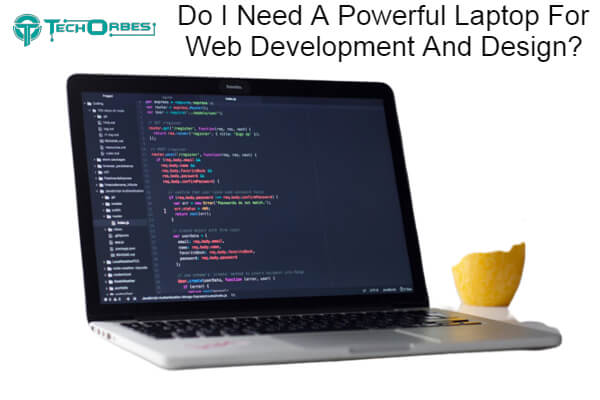
In front-end web development, a website’s appearance and feel are created for all devices. It covers how the site’s icons, graphics, and colors look. Programming languages like CSS, HTML, Javascript, and JQuery are necessary.
To power, a website, back-end web development entails building and maintaining the technology that integrates the server, application, and database. It guarantees that requests and transactions from web users are handled correctly. You’ll need Java, PHP, Python, MySQL, and Golang.
The back-end and front-end components of web development are handled in full-stack development. It is a comprehensive skill set and experience that is very satisfying and useful when debugging or speeding up the website.
Do I Need A Powerful Laptop For Web Development And Design?
Yes! It ought to be powerful enough to execute complex codes. The Aspire 5 is a distinctive notebook because it offers high-quality performance at a reasonable cost. It has a dual-core AMD Ryzen 7 CPU, one of the most potent.
Choosing A Laptop For Web Development And Design
Operating System
The first step is to choose the operating system you want to use on your new laptop before even considering any models.
THE TOP FOUR WEB DESIGN AND DEVELOPMENT OPERATING SYSTEMS ARE Chrome OS, Mac OS X, Windows, and Linux. Each has its unique plus points and drawbacks and is available on various portable laptops with multiple specifications.
Chrome OS (Aka Chromium OS)
The most straightforward operating system on the market right now is Chrome OS. The Google-made operating system is similar to the well-known Chrome web browser but has been turned into an operating system.
In contrast to the other three operating systems mentioned above, ChromeOS lacks a file browser and does not support applications running. All online design and development tasks must now be completed using web apps that run in browsers.
Chrome OS is a good, albeit constrained, option for designers and developers who like to code directly in plain HTML and CSS and don’t like using code editors or interactive development environments.
Linux
Linux is undoubtedly the most challenging operating system on the market right now. It can be confusing and overwhelming to type many instructions directly into the command line. It can be challenging to install apps and modify the operating system.
Linux is likely the most powerful and customizable operating system accessible right now, despite having a steep learning curve. It may be precisely customized to meet your unique requirements, enabling you to design the ideal development environment for yourself. Ubuntu, a free OS for desktop and mobile devices, is arguably the most “user-friendly” variation of Linux.
MacBook OS
Mac OS X is a solid operating system from Apple. Inexpensive web designers and developers are fast adopting OS X as their preferred operating system because it is aesthetically beautiful, simple to use, and incredibly powerful.
OS X is great for web development because of its Unix foundations, and the integrated Terminal provides quick access to tools like git, virtualization software, and more. Unfortunately, Apple products are frequently more expensive than those made by other companies and are the only ones supporting Mac OS X.
Windows
The most widely used operating system in the world is Microsoft Windows. According to the latest figures, 90% of computers currently use the operating system globally. Whether Windows 8 or 7 is superior to one another is still a hot topic. In addition, the most current version of Windows has drawn much criticism. But it is still a fantastic, trustworthy, and robust operating system. Additionally, Windows 8.1 aims to solve many consumers’ complaints with Windows 8.
The web design and development community for Windows is quite strong, and many apps and tools that aren’t available for other operating systems are available for Windows. The most adaptable of the four operating systems mentioned above, Windows, is also available on various laptops at various price points.
Setting A Budget
Establishing a budget is essential before you begin your laptop search. Web developers and designers are incredibly fortunate. Web designers don’t put as much strain on computer hardware as computer scientists or graphics programmers do. For most web development tasks, all that is required is a quick CPU and a sufficient amount of RAM. Costly graphics cards and high-performance CPUs aren’t essential. Most models are priced in one of four ranges:
- Budget: $150 to $350
- Average: $350-700
- Premium – $700 to $1000
- Best: $1000
Spending more money on a more costly model can be worthwhile if you plan to retain your laptop for several years. But if you’re on a tight budget, don’t panic. In each of these pricing ranges, many great products are offered.
Choosing Appropriate Specifications
List the tasks you’ll be using the laptop for before you start looking for one. You can consider this information when contrasting several models with various specs. If you want to use Adobe Photoshop or GIMP frequently, it’s crucial to pick a laptop with a powerful CPU that can render effects and do calculations swiftly.
However, a slower ULT Intel i3/i5 or AMD A8/A10 APU should be able to fulfill your demands if you plan to spend most of your time using Sublime Text, Firebug, and other development tools. Getting a laptop with healthy battery life is crucial if you plan to move about a lot while using it.
People who are frequently on the run usually do well with laptops that employ Intel’s ULT Haswell architecture. They have a 10-hour battery life, are lightweight, and can provide power when required thanks to a “turbo boost” mode that can add up to 100% more CPU power on demand.
A desktop replacement laptop can be a better choice if you plan to use your laptop primarily at a desk. These portable computers often have giant 15.4″ or 17″ screens and are equipped with solid internal hardware. However, they often have short battery lives and are pretty hefty.
Investing in a laptop with a sturdy keyboard and trackpad is also crucial. Regarding trackpads and keyboards, Apple now holds the top spot, but rival firms, primarily Lenovo, Samsung, and Sony, are swiftly catching up.
Finally, getting a laptop with excellent support and a strong warranty is critical. If your laptop breaks unexpectedly, nothing is worse than going without it for a few days, so be sure to buy a laptop with a dependable repair and replacement program.
Factors To Consider
Budget
Only Chrome OS and Linux are allowed on cheap laptops. The major companies in this industry are Samsung, HP, and Acer, which offer a wide range of laptop models for sale at reasonable costs. The quality of the trackpad, keyboard, and screen can vary greatly, so be careful to test them out before making a purchase.
Mid-Range
Lenovo, Acer, Dell, Samsung, with HP are the primary market leaders in the midrange segment. They provide top-notch products that are ideal for any web design project. Additionally, they come in a range of price points. If you’re looking at medium models, make sure to compare prices. If you’re willing to hunt for deals, you can find them.
High-End
Sony, Samsung, Apple, and Lenovo dominate the high-end laptop market with various models with unique benefits and drawbacks. Samsung, Sony, and Lenovo are perhaps the best of these manufacturers, with Lenovo’s famous Thinkpad line being especially great value for money.
Compared to other brands, Apple portable laptops typically offer poor value for the money due to their high price. However, some deals can be found on Apple’s online shop for refurbished products, with savings of up to 20%.
Performance
Apple, Sony, Alienware, and a few other companies are in the performance category. These businesses create unique computers with best-in-class functionality and features but are frequently very expensive. Apple makes the top products on the market in this price range.
For instance, the Macbook Pro with Retina Display is a web developer’s dream computer, including a thin, durable aluminum frame and a high resolution, flawlessly colored IPS display. If you prefer Windows and Linux over OS X, competing devices like Sony, Alienware, etc. typically fall short in one or two areas compared to the Macbook Pro, but they’re still worth considering.
Final Summary
The short answer to Do I Need A Powerful Laptop For Web Development And Design? is yes! The process of purchasing a new laptop can be challenging, but it can also be fascinating. Take your time while picking out a new laptop. Make sure you choose wisely because the correct laptop might be worth its weight in gold.
When you don’t find “the one,” shop about, test out a few different models from various manufacturers, and keep looking. And remember that getting the wrong laptop is never a good deal, regardless of price. Make a thoughtful, well-informed decision rather than grabbing the first offer that grabs your attention.
Frequently Asked Questions
Can you design websites on a laptop?
The Dell Inspiron 16 is an excellent laptop for web designers and developers. It boasts several features, like a high-resolution Retina display, a backlit keyboard, and plenty of connections, that are ideal for working on web design projects.
How much RAM do I require to develop websites?
16 GB of memory is a fair baseline requirement to enable a reasonable level of multitasking, research, quick build times, and a responsive work environment. At least 32 GB of RAM may be worthwhile for intensive multitasking, memory-intensive tools and build processes, and virtual machines.
Does coding require a powerful computer?
While you don’t need a powerful laptop to write on, you will want one with plenty of RAM and a current multi-core CPU if you need to compile your code and test the games you’re working on, for instance. They can speed up the compilation of code significantly.

Since childhood, I’ve been fascinated by computer technology, and have experimented with a variety of hardware and software. It was a dream come true to graduate from a renowned university with a degree in computer engineering, which made it possible for me to pursue my dreams swiftly.
