Does A Sound Card Actually Improve Audio Quality? (Answered)
Have you ever wondered Does A Sound Card Actually Improve Audio Quality? Yes, your music projects’ sound will alter if you use a different soundcard (for better or for worse). Second, the quality of the data being processed will also alter due to the soundcard. Third, a soundcard can alter the signal’s delay and noise levels.
Finally, a soundcard’s ability to process more or fewer data simultaneously will enable you to record multiple instruments simultaneously. Particularly in a studio setting, soundcards matter. Most individuals find the vast array of options when selecting soundcards for their ideal studio PC to be a little intimidating.
Does A Sound Card Actually Improve Audio Quality?
Yes, there are many possibilities, but you may choose one that exactly meets your needs once you start to limit them down using some solid search criteria. Since I have dealt with soundcards throughout my three-decade career, I believe I have something to say about the subject.
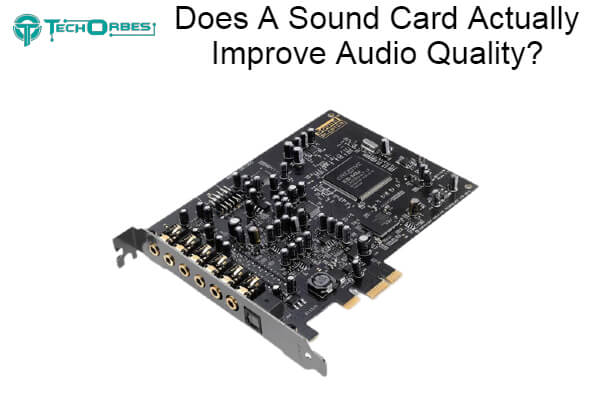
What Does A Sound Card Do?
A sound card is a part of a computer that converts analog audio signals to digital ones and digital ones to digital ones. Technically speaking, a sound card is an optional component. Still, it’s essential if you wish to connect an analog microphone or listen to your PC’s audio through wired headphones or speakers (much like an external DAC).
The computer’s CPU is not meant for the particular duty of processing signals into high-quality sound, but these components are made to handle it. These issues are also resolved by audio interfaces, which have mostly replaced sound cards. The same name may even refer to them by certain people.
Unlike other peripherals, sound cards are housed inside the computer chassis rather than being attached as an external device. A PCI or PCIe card slot on the motherboard is typically used to link them. The card can connect to the motherboard’s power and other connectors.; all you have to do is slip the card into the slot and secure the backplate with a screw.
Generally, a basic motherboard integrated circuit will do the sound card work in most computers. Since space is at a premium in laptops, a separate sound card cannot be installed. However, your reliable desktop computer can produce crackly sound or struggle to handle your preferred music standards.
You should purchase a sound card if the audio on your computer is noticeably inferior to, for instance, the audio on your phone. Although hardly everyone will require one, there are still situations in which you’ll want one.
When Should You Buy A Sound Card?
There are still a few conditions where you would want or need to upgrade, even if most basic sound cards are more than sufficient for casual use.
If Your Music Sounds Horrible, Should You Purchase A Soundcard?
Poor PC audio is nearly often caused by component-produced noise and a lack of shielding surrounding the motherboard. By separating the noisiest components of your computer from internal components and insulating them, a sound card avoids this problem.
If and only if you can audibly hear a problem with the original arrangement, even a poor sound card will typically provide a little improvement over your motherboard’s noisy circuitry. However, you rarely need to purchase a sound card to get better audio.
Will A New Soundcard Enhance The Quality Of Lossless Audio?
Some incredibly cheap computers won’t even have an audio output. Even though it happens far less frequently these days, occasionally, you may only have access to shoddy Bluetooth or be unable to use a computer to listen to your music. In this situation, you’ll need a sound card or an external DAC and amplifier.
If you’re lossless audio files or a collector of FLAC, you may find that even some high-end motherboards’ audio chips don’t support playback at the native sample rate or bit depth of your collection. If so, you’ll need a sound card to achieve the best audio quality possible.
Does A USB Sound Card Improve Microphone Quality?
The quality of the microphone does not change with the addition of a USB sound card, but the quality of the encoded signal will improve if the USB sound card has better mic pre-amps and A/D converters than the current one using.
There are good and bad USB sound cards, so the choice of the sound card should be preceded by research and reviews. There is no substitute for a good microphone – what starts bad stays bad.
Soundcards For Recording, Mixing, And Mastering: Internal Vs External
There are primarily two career routes you can choose from in the studio: recording studio or mixing and mastering studio.
Your needs will vary significantly if you decide to be the second option. Additionally, certain musical genres rely more on sampling and digital emulation than they do on an extensive recording. In my opinion, an internal soundcard is equally as effective as an external audio interface in certain circumstances.
One of the weaknesses of this type of technology is that you don’t need to have many items plugged into your soundcard when you are mixing and mastering. In truth, the results of the numerous mixing tasks I’ve completed on PCIe soundcards have been excellent. The result and the procedure leading up to it were highly satisfying due to the high processing quality and the turbocharged CPU.
Working on a Windows computer has a laid-back feel that using a MAC machine lacks, at least in my opinion. Consider your local PCIe alternatives if you plan to build up a mixing and mastering studio.
Soundcard: Internal Or External? Which Function Best?
It’s time to talk about the soundcard topic that has received the most attention: should you get an internal or external one? Both have advantages and disadvantages:
Internal soundcards are generally sensible cheaper, and PCIe ones are just as quick as Thunderbolt units, which is the first thing to note about them. On the other hand, because you can’t go in and change it as you might with a desktop PC, they are only beneficial if you are working in a PC setting as opposed to a laptop environment.
Internal soundcards are more difficult to connect to because they are typically located at the rear of your computer and are quite difficult to get to. On the other hand, you can receive a very capable one for mixing and mastering for a fraction of the cost of an external.
External soundcards – Audio interfaces are another name for external soundcards. These are linked together using Thunderbolt or USB. They are more expensive, yet they are also portable, useful, and simple to use (most are plug-and-play).
They are more straightforward to upgrade than soundcards and work with all operating systems. External soundcards typically have connections that are easier to access, which makes them perfect for recording studios that record live music.
Depending on how it applies to you, there will be benefits and drawbacks to each strategy. Go for it on an external sound card if you are starting and your computer is a laptop right now. Starting is far more crucial than finishing it perfectly the first time.
Conclusion
That’s everything about Does A Sound Card Actually Improve Audio Quality? If you’re going to spend money on anything better, replacing your computer’s soundcard is always worthwhile.
If you want to maximize your investment, take specific steps, including upgrading the computer’s other components, cleaning the space, and connecting the computer to quality speakers or headphones.
Your studio PC’s soundcard is its lifeblood, but not its brains. You will make significant progress if you update your entire setup and allocate your budget properly among RAM, a micro-processor, and a soundcard.
Frequently Asked Questions
Does quality depend on the sound card?
Said, the sound quality is affected by your sound card, to answer your question. It is your analog-to-digital-to-analog (A/D-D/A) converter. When you play something back, and it needs to get to your speakers, it converts the electrical signal to digital 1s and 0s and vice versa.
Does a sound card improve efficiency?
Although it won’t improve performance, it will deliver sound of greater quality. But a soundcard is useless without adequate speakers. You won’t even detect a difference unless you’re an audiophile.
Does the sound quality decrease from a cheap audio interface?
Additionally, they are priced differently. So, if money were a concern, you could settle for a less expensive audio interface, which could work against your aim to improve audio quality. A cheap audio interface could harm your computer’s audio output.
How effective is a sound card?
Sound cards are a great fix for this issue. They deliver audio of the highest quality while reducing distortion. These come in two varieties: internal PCIe add-in cards and external USB adapters. They can drive even high impedance studio monitors or headphones.

Since childhood, I’ve been fascinated by computer technology, and have experimented with a variety of hardware and software. It was a dream come true to graduate from a renowned university with a degree in computer engineering, which made it possible for me to pursue my dreams swiftly.
