Is PC Or MAC Better For Architecture? [Quick Answer]
Let’s get started about Is PC Or MAC Better For Architecture? Getting the correct laptop is crucial because it’s one of the biggest investments you’ll have to make as an architecture student. I always wanted a Mac because I’m interested in design, but they were always out of my financial range. Do they merit the price they command?
Many factors, including your preferences, should be considered while making your choice. The next post will discuss the advantages and disadvantages of PC and Mac, enabling you to decide which is better for you.
I have first-hand experience with both operating systems for architecture because my laptop is a PC and my business laptop is a Mac. I have coupled this expertise with in-depth study to provide a thorough overview.
Is PC Or MAC Better For Architecture?
Both PC and Mac are appropriate for usage in architecture, but PC is the preferred platform by far. This is due to the lack of Mac compatibility with some major architecture applications. Additionally, PCs are typically less expensive and simpler to modify and upgrade.
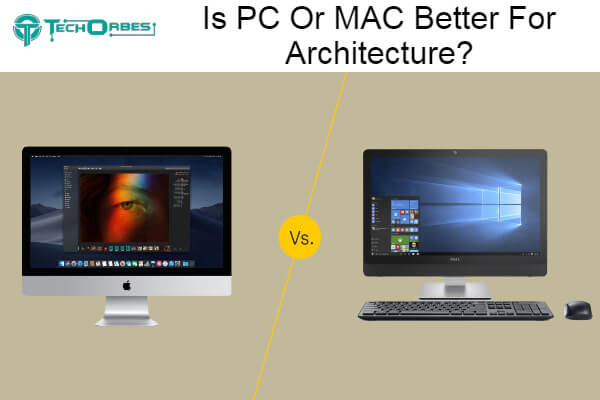
Is Mac good for architecture?
Yes, Mac computers can be suitable for architecture, but the choice depends on various factors:
- Software Compatibility: Ensure that the architectural software you need (AutoCAD, Revit, Rhino, etc.) has Mac versions or can run smoothly via virtualization or Boot Camp.
- Hardware Power: Macs with high-performance CPUs, ample RAM, and good graphics capabilities can handle complex architectural modeling and rendering.
- Workflow and Ecosystem: Mac’s smooth integration with creative tools and overall ecosystem can enhance your workflow and collaboration.
- Preference: If you’re comfortable with macOS and value its design, stability, and user experience, it can be a great choice.

However, Windows-based PCs dominate the architecture field due to wider software compatibility and more hardware options. Evaluate your specific needs, software requirements, and comfort with macOS before making a decision.
do architects use mAC or pC?
Architects use both Mac and PC, but the choice varies based on personal preference, software compatibility, and specific needs. PCs are more prevalent due to wider software availability, while Macs are appreciated for design, stability, and ecosystem integration.
Pros And Cons Of Using A MAC In Your Architecture Practice
Are you a practicing architect considering using a Mac in your office? You can already be a Mac user in your practice and feel lost among all the PC users. If so, you should watch this episode. The advantages and disadvantages of employing a Mac in an engineering or architecture firm will be emphasized today.

At ArchIT, we offer Mac and PC support and IT services for AEC companies. As a result, we frequently receive inquiries about whether consumers should purchase a Mac as their subsequent PC. Many folks have a Mac for personal use and a PC for work. Boris has always used a PC, while Alex has always used a Mac. Alex thinks Mac wins, but you may decide for yourself after we have presented both arguments.
Less Support Required
Pros: This one is excellent. Because of all we’ve spoken about, I believe that using a Mac means I need little to no IT support to run my computer.
Cons: Most certainly, that is the case if we consider using a Mac for home use. How often have you visited an Apple shop in person to get assistance? However, it becomes more obvious that some support is necessary when discussing business.
We discussed the additional programs we need to run on top of our Macs to execute our business duties. The issue may not be with the hardware per se but rather with how programs are run on top of the hardware. The M-1 conversion, which was previously noted, was the cause of many of the problems we encountered last year.
One program that several of our clients use, for instance, is Box as their file repository. Box used to function flawlessly with the earlier CPU version but now does not function. They currently only have beta support. Therefore they do not yet have that. Considerations like compatibility problems are among them.
The business owner can buy a Mac to find out later that some of the applications do not function, which results in a loss of productivity. Support is used in this situation. We assist our clients in addressing these decisions and problems when they arise in a professional setting.
Processing Power
Pros: A big benefit of the Mac is its processing capability. What counters the raw processing power and strength of Mac does PC have?
Cons: It’s a fascinating subject. If we remember well, all Mac products used Intel CPUs until the most recent release of the M1 chip, which is similar to what PCs have long employed. Both Macs and PCs used the same I-5 and I-7 processors.
Apple decided to use the M-1 processor, which has been demonstrated to perform better than the normal Intel CPUs in all benchmarks, to reduce the cost of the devices. There is a slight caveat with both the longer battery life and the higher performance of computers.
Even now, with the debut of the M-1 microprocessor last November, not all application developers have been able to integrate M-1 compatibility into their apps properly. They are converting the application they created on the Intel chip into the M-1 code using a program called Rosetta.
You forfeit the performance improvements you might have otherwise had during that process. The speed would be considerably better if it was a native application, but as you are using the conversion, it is roughly the same.
Reliability And Stability
Pros: The Mac promotes productivity and the appropriate frame of mind for making creative judgments in your work. Generally speaking, Mac users don’t like to wait for downloads. Using Excel on a Mac was the most irritating experience Alex had.
Every time the Excel app launches, the license must be confirmed. There is an irritating 20–30 second wait. Everything else has been amazingly steady and dependable. Mac users occasionally need to restart, although it functions as a clock most of the time.
Apple deserves praise for this, but there is also a good reason for it. The operating system was created especially to run on the hardware. The Mac OS has undergone rigorous testing to ensure no bugs or problems. They do an excellent job of swiftly delivering updates if there are bugs. Additionally, particular software has been vetted and tested, as we indicated in the App Store.
Cons: Not all software developers want to go into the App store, pay the fees, and then consume a lot of time and money creating things for the Mac platform (and we have a couple of those examples mentioned in the architecture engineering and design space).
Many architects utilize Revit, a technology not available for Mac, particularly for larger and commercial projects. There are various solutions that people can use, but they get trickier. By doing so, you are essentially converting your Mac computer into a Windows one, negating this argument’s entire point.
Running Revit on Mac OS is our most-watched video online. There is undoubtedly a problem here. Bluebeam is another tool that at once had a Mac version. Because they most likely did not want to spend the resources, the Mac version has been discontinued.
The construction industry is a big fan of the PDF editor Bluebeam. When an architect requests approval from the building commission, many commissions utilize Bluebeam as their default tool for digital approvals.
Thus we have a few offices with a PC that only sits there when they need to do Bluebeam work. You can conduct a digital session through Bluebeam and Bluebeam studios instead of traveling to the city office and waiting there with drawings.
To simplify things for you and your workplace, you must use Bluebeam to automate the approval process. Bluebeam cannot be used in Mac-based offices. You must have a PC set up specifically for that use. It becomes less effective and less suitable for a firm as a result.
Security
Pros: Everyone has historically accepted that Macs have greater security than PCs. Apple does a fantastic job at both marketing and securing its products. There are a few factors we need to take into account. Therefore marketing is not always accurate.
Macs have historically been the target of fewer cyber-security assaults than PCs. The reason is that fewer Macs than PCs are used in commercial settings. Although it is clear that their market share is increasing, it is still below 40%.
If we follow that analogy, PCs have more assaults but are utilized 80% of the time. Both devices reach the same point where their security isn’t perfect. Apple restricts access to the App Store so that only legitimate content is available. People, however, find themselves in a situation similar to a PC user if they avoid the app store and look online for free tools to utilize.
Apple does not provide any antivirus software and does not encourage the use of antivirus programs from other companies. On a PC, we know how to accomplish this, making the Mac slightly less secure than a typical PC would be.
Cons: People tend to overestimate how secure Macs are. We tend to believe they are superior and safe. We don’t always utilize common sense when using the internet, connecting with Wi-Fi networks, and determining how much we can trust each tool feature.
Because many of us utilize cloud-based applications and Google Docs, overconfidence or a lack of antivirus protection might pose major issues in a professional situation. You could end up in danger regardless of your destination.
Conclusion
To conclude, Is PC Or MAC Better For Architecture? I had success using a Mac Book Pro with a Windows partition. Students frequently use Macs for architecture school (or they used to; I’m not sure about these thin, no-disc drive things today), and the Windows partition should make it possible to utilize any software that is incompatible with Macs.
Additionally, I’m confident you wouldn’t be without a charger if you needed to use it in a studio! Applecare saved my laptop when I decided to overload it; they have motherly qualities. Turn on iCloud Advantages if you have an iPhone or iPad.
Since the alternative above is not suitable for everyone, choosing a computer with the proper specifications is important, and verifying that the software your school or organization uses is compatible. Either should work for you. But I’ve had my Apple Macbook Pro 15″ for 5 years, and it’s still a CAD and Adobe beast. It’s solid as a rock.
Frequently Asked Questions
Do architects require a powerful PC?
A high-quality laptop is necessary for both architects and architecture students. Computational software improves the efficiency of architectural design and increases the practicality of each drafting step. Not just any computer will do, though.
Does Apple support AutoCAD?
Yes, every AutoCAD subscription includes access to AutoCAD for Mac.
What kind of computers is used by architects?
The MacBook Pro has been well-loved and favored by many designers and architects. It delivers stability and excellent performance for rendering, modeling, and designing.
Can you use a Mac to run Revit?
Only the Windows operating system is intended to run Revit. Therefore, even if you purchase a Revit license, you cannot set up the software on a Mac.

Rayssa is a native American. A group of specialized individuals raised her with a passion for gaming. Here she discovered that computer games can expand your creative mind to infinite possibilities. In recent years, she has gone beyond gaming as a means of entertainment to enjoy it as a passio
